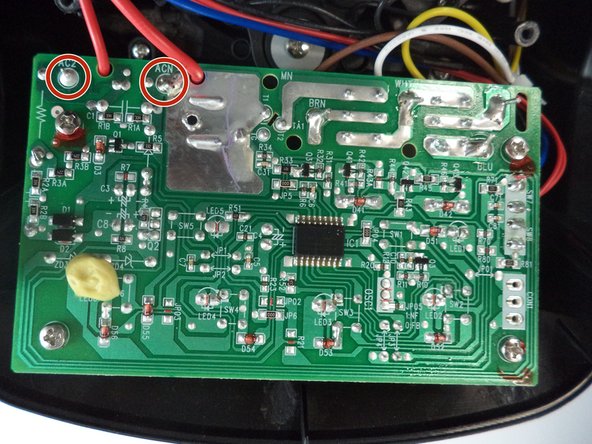Introdução
If your blender seems to have no power, the power cord may be damaged. This guide will show you how to disassemble and show you two possible problems and how to solve them. For soldering help, follow the How to Solder and Desolder Connections guide.
O que você precisa
-
-
Remove the five screws (13mm long, 6mm head) attaching the Base Cover using a Phillips screwdriver (Ph2).
-
Remove the two screws (13 mm long, 6mm head) attaching the Base Cover using a T10 screwdriver.
-
-
-
-
Check that the two red wires shown in the photos are properly soldered to the circuit board.
-
If they seem damaged, resolder the wires to the board.
-
If this doesn't solve the issue, proceed to step 6.
-
To reassemble your device, follow these instructions in reverse order.
To reassemble your device, follow these instructions in reverse order.
Cancelar: não concluí este guia.
Uma outra pessoa concluiu este guia.