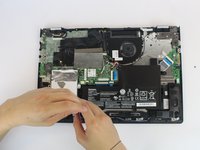Introdução
The guide will show you how to remove and replace the RAM module that comes with the laptop. Be sure the new replacement module is compatible with the motherboard.
O que você precisa
-
-
Using the Phillips #0 screwdriver, remove the (11) eleven 5.4 mm screws from the back panel.
-
-
Quase terminado!
To reassemble your device, follow these instructions in reverse order.
Conclusão
To reassemble your device, follow these instructions in reverse order.
2Comentários do guia
but how exactly do i open the cover?