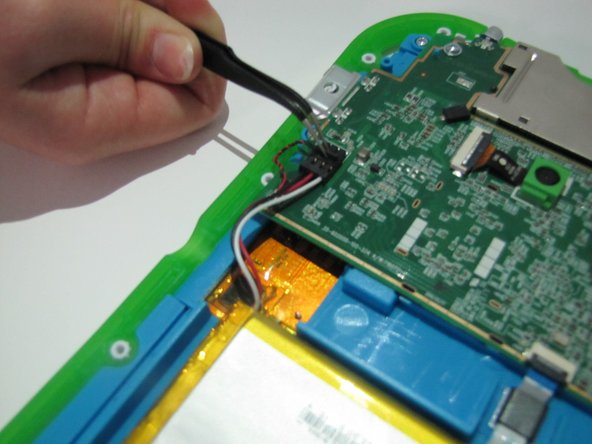Introdução
The screen of any device is one of the most delicate parts. This guide will walk you through how to replace your LCD screen.
O que você precisa
-
-
Flip over the Pad to its back side to begin the removal of the back panel.
-
Begin by removing the blue rim along the edge of the device. It runs along the green silicone lining.
-
-
Ferramenta utilizada neste passo:Tweezers$4.99
-
The segment connecting the battery to the motherboard will consist of red, white, and black wires.
-
There is a small notch on the segment. Use the curved tweezers to pull the notch in the direction of the battery. this will disconnect the battery from the motherboard.
-
-
To reassemble your device, follow these instructions in reverse order.
Cancelar: não concluí este guia.
2 outras pessoas executaram este guia.
1Comentário do guia
Where did you find a Replacement screen? Are there any identifying part numbers?