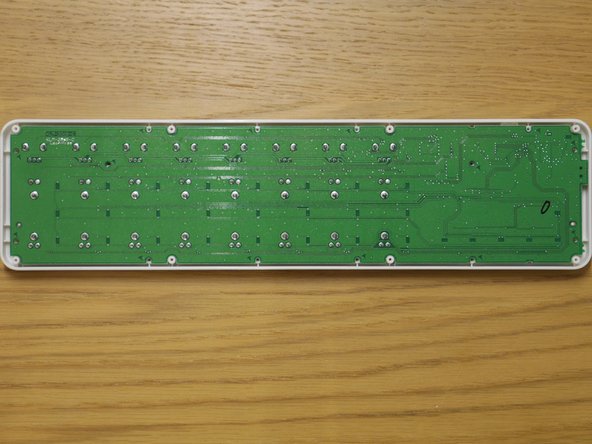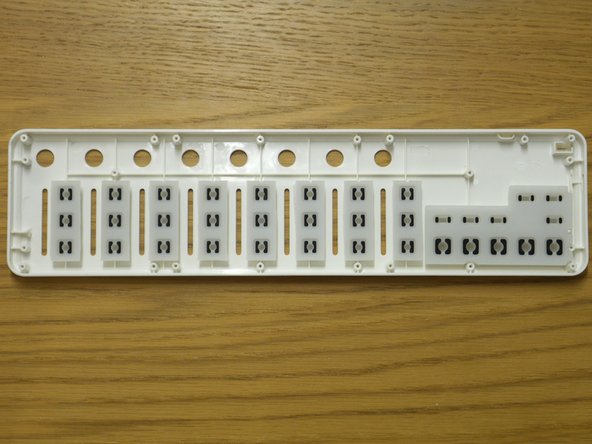O que você precisa
-
-
Start by unplugging, then remove all the faders and knobs, by lifting them up gently.
-
-
To reassemble your device, follow these instructions in reverse order.
To reassemble your device, follow these instructions in reverse order.
Cancelar: não concluí este guia.
Uma outra pessoa concluiu este guia.
8Comentários do guia
Hi do you think it’s possible to replace the mini usb port on this, with a usb c connector bought online? I actually have a Korg Nanokey 2 but I think it’s the same setup.
Technically yes, but it won’t be easy as the pins are probably in different locations. There are only 4 pins on a USB micro B connector (not in order: Ground, 5V, D+, D-) and there are 24 on a USB C connector (12 different x2). If you have a way of connecting the right pins up then you can use a Dremel or another tool to make the connector fit through the hole if needed.
jzohsuh -
Yeah maybe I can solder it via some wires if it doesn’t fit directly. Actually I have zero experience in soldering, but I can get the stuff online, and then bring it to a shop to solder it for me I think. How about this, do you think it’s okay? https://www.aliexpress.com/item/10050014...
Lemo -
Also do you think that connector on this page is configured correctly as “host” if I buy the female port? Or I might need a resistor to change the mode similar to what he’s doing on this video? https://www.youtube.com/watch?v=V-vFtiDY...
Lemo -
Yes, that aliexpress link could work, provided you make enough space for it. For the resistor, I think it is likely that you'll have to change the mode, but you'll need to check once you've got the part.
I realise this is quite a delayed reply, sorry!
jzohsuh -