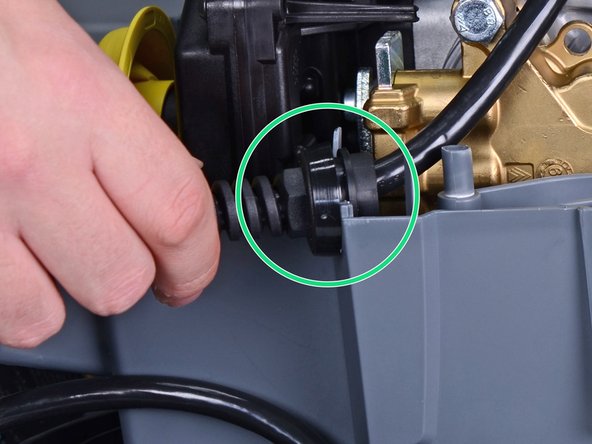Introdução
Follow this guide to remove the power switch for the Karcher 15209900 electric pressure washer.
Some of the body screws are deeply recessed and require a T15 driver with a 5-inch long shank in order to reach.
O que você precisa
-
-
Use a T20 driver to remove the two 55mm-long screws securing the hand grip.
-
-
-
Use a T15 driver to remove the six screws securing the top black plastic panels on either side of the device.
-
-
-
-
Remove the two T15 screws securing the plastic feet—one screw on either side.
-
-
-
Use a T15 driver to remove the ten screws securing the housing halves together.
-
Remove the T15 screw underneath the wheel axle.
-
-
-
Set the device on its side.
-
Lift the housing half away from the body.
-
Remove the housing.
-
-
-
Slide the power cord strain relief out its notch on the plastic housing.
-
-
-
Lift the motor assembly out of the plastic housing and set it aside.
-
-
-
Make sure that all five bushings are in place.
-
In order for the housing to fit properly, the bushings must fit in their respective mounts.
-
Make sure that the yellow tube is properly notched onto the housing.
-
Make sure that the power cord strain relief sits correctly in the housing notch.
-
-
-
Use a T20 driver to remove the four screws securing the electrical box cover.
-
To reassemble your device, follow these instructions in reverse order.
To reassemble your device, follow these instructions in reverse order.
Cancelar: não concluí este guia.
5 outras pessoas executaram este guia.