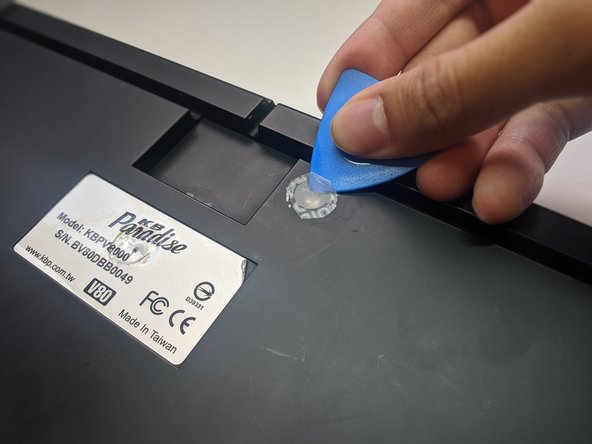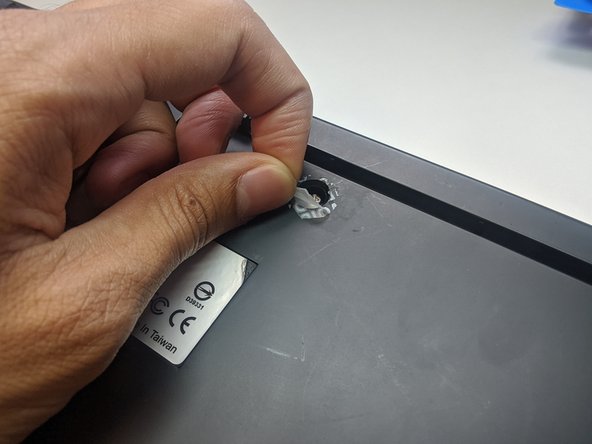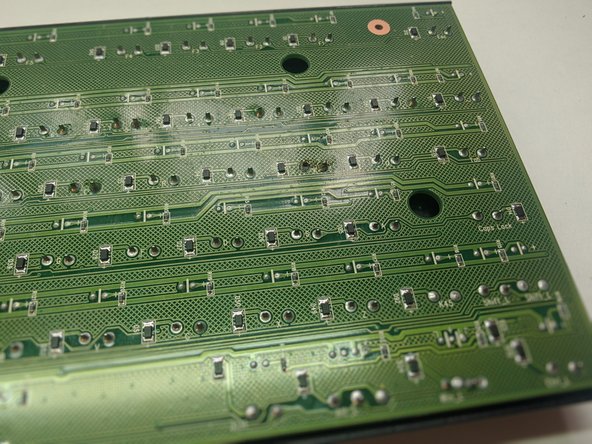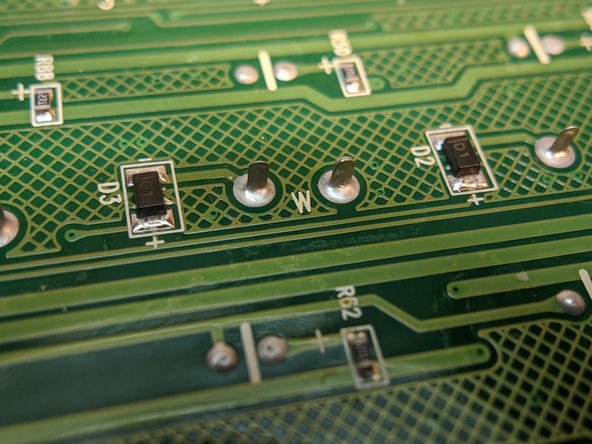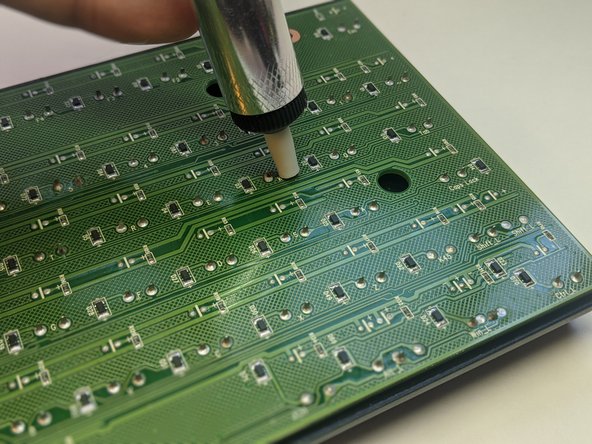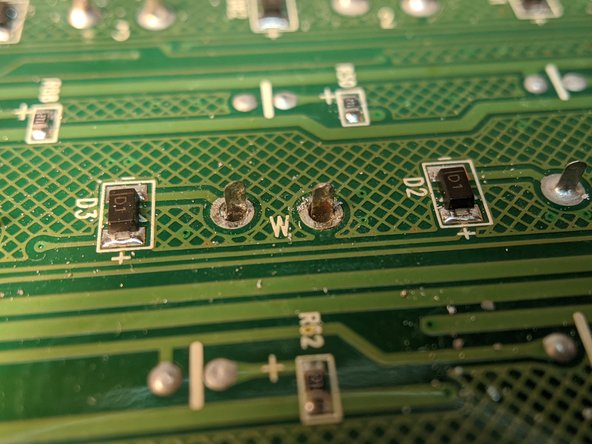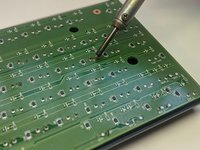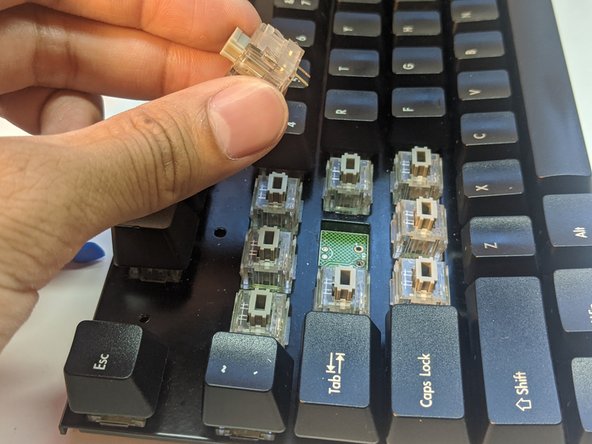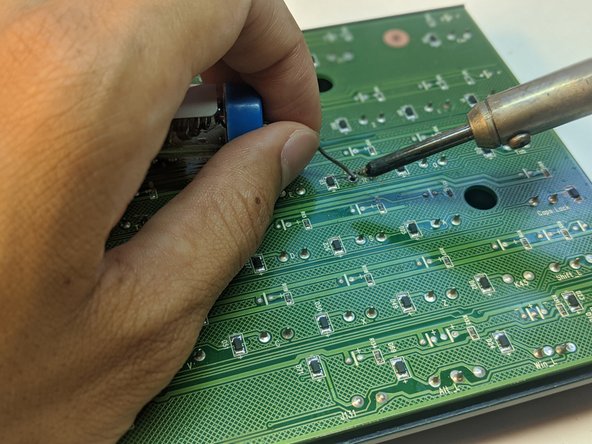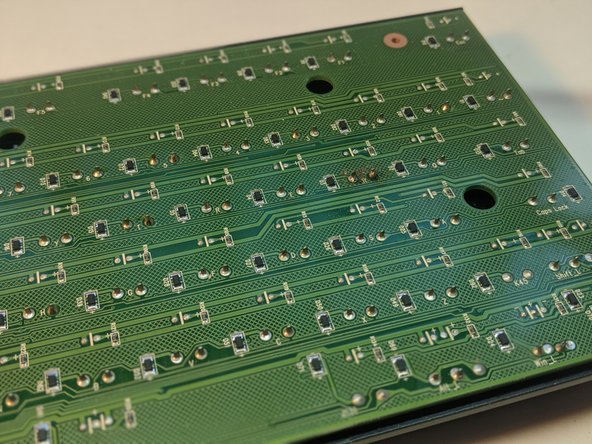Introdução
If your KBParadise V80 TKL Mechanical Keyboard with alps key switches isn’t registering key presses or registering double/triple clicks when you try to type, use this guide to replace the key switch.
Key switches are used to detect input when a user clicks a button on a keyboard. A worn/faulty key switch will possibly not register clicks, or send repeated clicks.
Before using this guide, identify all the key switches needing replacement, noting which keys need replacing. Possibly try using different mini-usb cables to make sure the issue is not related to cross talk in the cable.
Before beginning, make sure to remove the mini-usb cable.
O que você precisa
-
-
Insert the key cap puller into the cracks around the keycap.
-
Twist the tool around the bottom of the keycap.
-
Hold the keyboard down, and pull on the keycap slowly.
-
Pull up as straight as possible.
-
-
-
Ferramenta utilizada neste passo:Desoldering Pump$3.99
-
Desolder the pins with a soldering iron and a desoldering pump.
-
Repeat until the pins freely move inside the wells without heat.
-
To reassemble your device, follow these instructions in reverse order starting at step 7.
Cancelar: não concluí este guia.
2 outras pessoas executaram este guia.