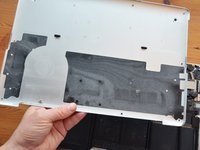Introdução
Hi there! As someone who was not to familiar with unscrewing things and always being afraid of messing things up, this was the very first thing I successfully did in order to improve my MacBooks life. And guess what? It wasn’t as scary and complicated as I thought it would be. It’s a super easy and uncomplicated task and it’s totally doable once or twice a year. Over time there’s usually quite some dust inside of your MacBook and keeping it clean can prevent overheating and keep your Mac running quiet and smoothly. Once you’re done your MacBook will be super happy and forgive you for keeping it in your bed a few (or many) times. It’s a fresh start for both of you! All you need is some space on a desk, a P5 Pentalobe screwdriver, a cleaning cloth, maybe a hair dryer (or strong lungs, if you want to blow yourself) and some sort of (clean!) little brush. Let’s go!
O que você precisa
-
-
So you want to clean the inside of your MacBook to make sure your fan is not suffocating from all the dust that floating around - great!
-
After making sure your device is turned off, your first step is turning it around, thank god that's an easy one!
-
Next thing: take your P5 Pentalobe screwdriver and unscrew the screws. That's also quite easy, you'll see!
-
Put them nicely around your MacBook to remember where they are or put them somewhere where you won't lose them!
-
-
-
Now that you've unscrewed your screws, you can open up your Macbook. Start from the top and (gently!) try to loosen the case. It might take a couple of tries, but you'll be able to do it - promise!
-
I KNEW YOU COULD DO IT!
-
Gently pull the case up and there you'll see it...
-
-
-
... A DUSTY OLD MACBOOK! How horrifying. Good thing you're here and want to clean up.
-
-
-
-
Let's start cleaning. Take your soft wet cloth and gently clean the dust of the case. You'll see quite the difference.
-
-
Ferramenta utilizada neste passo:Electronics Cleaning Bundle$23.99
-
When you are like me and you don't have super fancy equipment, take a hairdryer or use your lungs and softly blow the dust away. If you use your hair dryer, make sure you're using a cool mode and a low level. iFixit also offers a dust blower that you could use!
-
-
-
Now's the time to use your little brush and get into cleaning. Number one rule is being gentle and not using too much pressure. If you have a microfiber cloth that might come in handy as well.
-
You can easily take that black rubber thingy off your fan to get into all the corners with your brush (I hear they call that thing 'rubber fan bumper' - what a word).
-
When you've loosened the dust, just take the hair dryer again and blow it away.
-
-
-
Now you need to be extra careful, cause we want to clean the fan. Put one of your finger in the middle of the fan so it can't turn anymore. Take your brush and gently try to loosen up the dust particles with the bristles of the brush.
-
This might take a while but you'll see that there's quite a lot of dust hidden in that fan.
-
Gently blow the dust away once it's out of the fan.
-
-
-
Now that is one good lookin' old MacBook, don't you think?
-
Can you spot the difference?
-
-
-
Put that little plastic thing back in place.
-
Take a look at the freshly cleaned insides of your MacBook and pat yourself on the shoulder.
-
Put the case back in place.
-
To reassemble everything, put the case back on and push gently until you hear a soft click. Take your little screws and screw them back into their place. Make sure everything sits tight. Now that your MacBook is still off, it might be worth also cleaning the display and keyboard with a soft cloth… when your done, just turn your MacBook on and feel good about yourself!
Cancelar: não concluí este guia.
58 outras pessoas executaram este guia.
29Comentários do guia
shall I use electric circuit cleaner spray on the fans?
Hey there :) I am actually not quite sure cause I haven't tried that but my initial thought would be that any sort of fluid could cause damage when you can't 'wipe it out' after spraying on something. The liquid could combine with the dust and clog the fan.
why would you lie and say this was easy ?
I am very sorry if you experienced any difficulties! With which part did you struggle?
Thank you for the clear example of cleaning a MacBook Pro. I feel confident I will be successful!