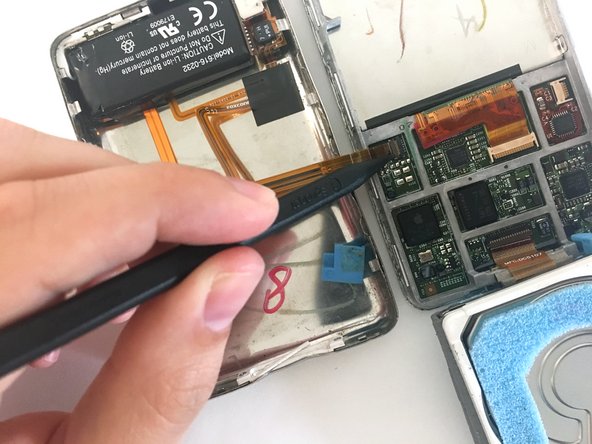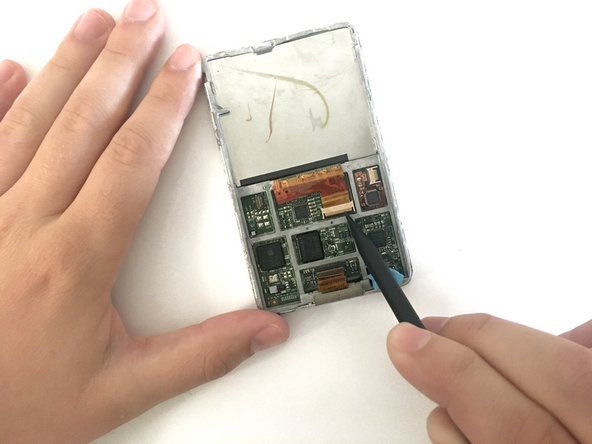Introdução
There is much more to smartphone photography than just pressing a button, so be sure to check out these helpful tips when you don’t have a point-and-shoot or DSLR on hand. For more pointers on guide photography, check out our How to Take Awesome Photos guide.
The smartphone used in this guide is an iPhone 6s. Here are some tips on shooting with Android smartphone cameras. The settings on your phone may vary.
-
-
Keep the subject in focus. It's easy to accidentally focus on your hand instead of the device you're working on.
-
Use a self-timer. Believe it or not, just having your shaky hands on the phone can introduce a little blurriness into the shot. Set your camera to a short delay using the self-timer setting so that you can remove your hands completely after pressing the shutter button.
-
-
-
Prepare your images for a 4:3 aspect ratio. Aspect ratios may vary from phone to phone, so keep this in mind as you're snapping away. You can always photograph a wider area than necessary and crop it later in iFixit's media manager.
-
Shoot your images in landscape orientation. It may be tempting, but don't rotate the camera to take portrait shots. For layout consistency, we require all photos to have a landscape 4:3 aspect ratio.
-
-
-
Avoid using the zoom. Unlike most cameras which use optical zoom, smartphones use digital zoom, which reduces the resolution of your image. Instead of using the zoom, simply move your phone as close as possible to the subject.
-
Avoid cropping images in your phone. Similar to using digital zoom, cropping in your phone reduces the resolution—and quality—of your photo. If you absolutely need to do some cropping, upload your original high resolution images to iFixit, and crop using our media manager.
-
The first image was taken with the camera's zoom and then cropped in the phone. This reduces the resolution and produces a grainy—or noisy—image. You can especially see this when you look at the image full-size.
-
The second image was taken with the phone as close to the subject as possible and cropped in iFixit's media manager.
-
-
-
-
Don’t use flash! Flash is the enemy—it creates harsh shadows and unseemly glares, which can result in an improperly exposed photo.
-
The first image was taken with the flash on. The edges of the photo are dark, and there is a harsh shadow behind the hand.
-
The second image was taken without the flash. There are no rigid shadows, and the background remains well-lit without falling into the shadows at the edges.
-
-
-
Use your hands/tools in each shot to demonstrate the action being performed.
-
Shoot in a first-person perspective. Try to set up each shot so that it matches what your readers will see.
-
This first image isn't necessarily bad; the photo is well-lit, free of clutter, and the required action is clear—but the image isn't from the user's perspective.
-
The second image does all of that equally well and also matches what the reader is likely to see.
-
Cancelar: não concluí este guia.
38 outras pessoas executaram este guia.