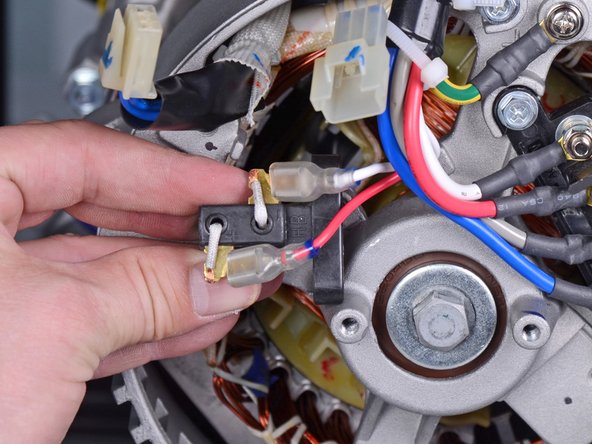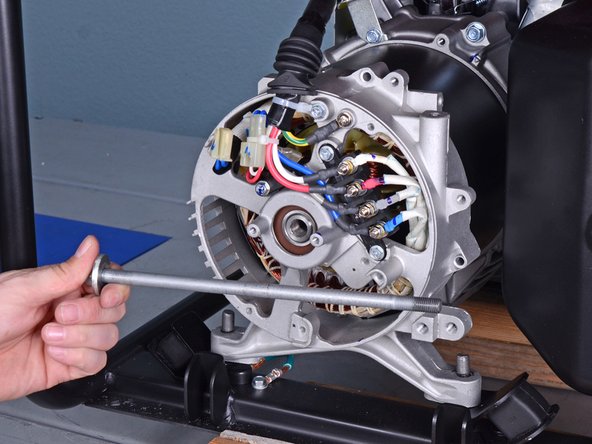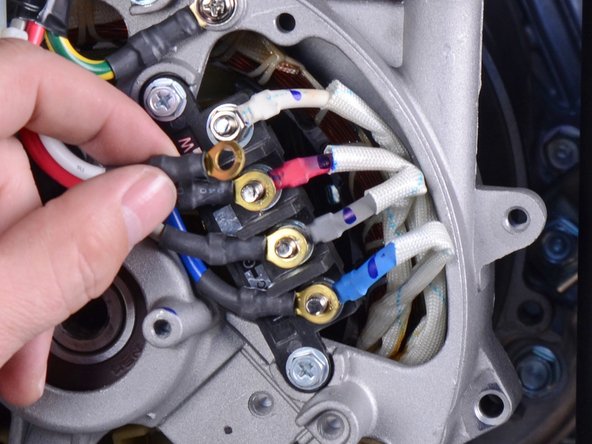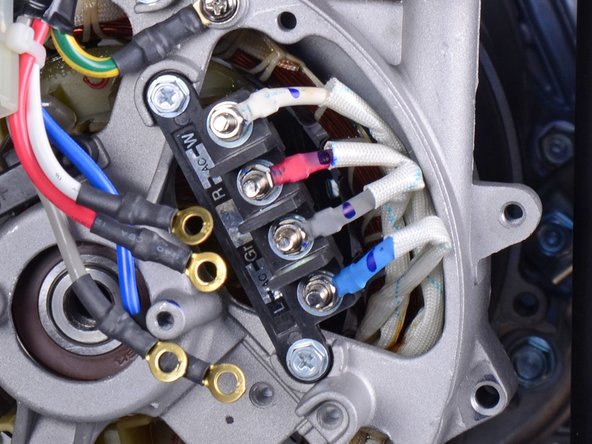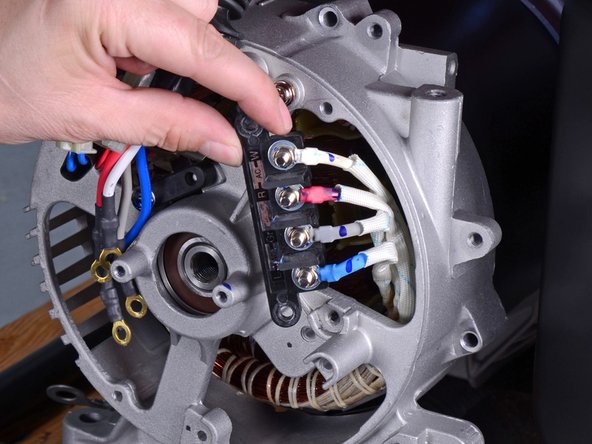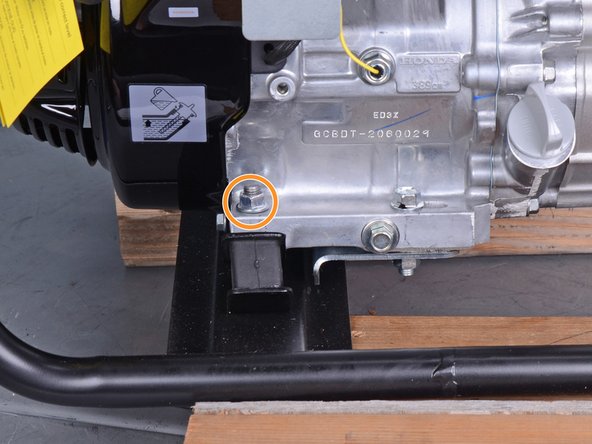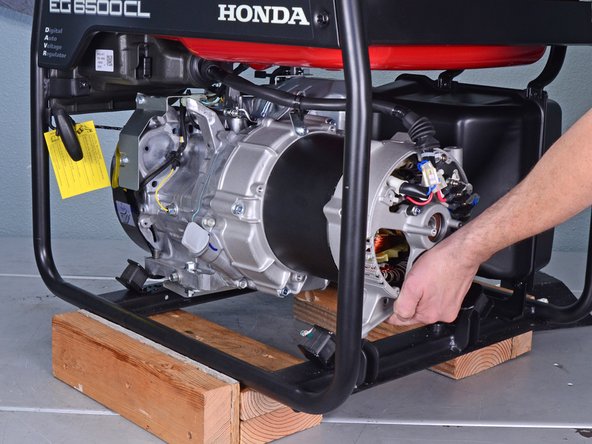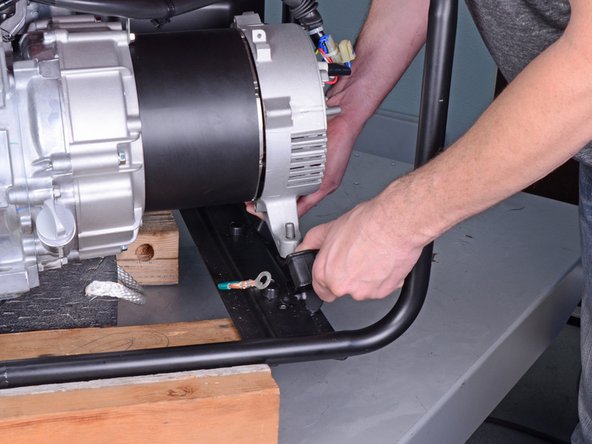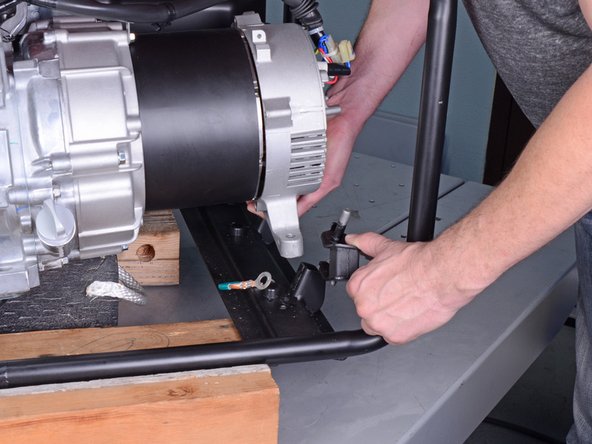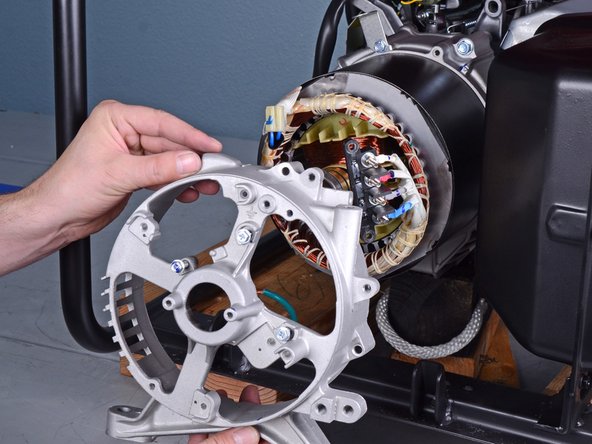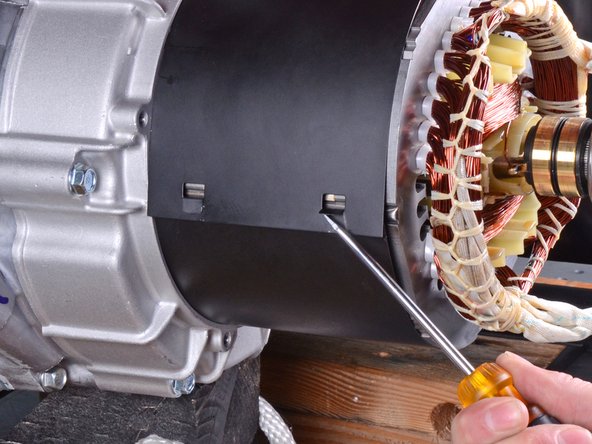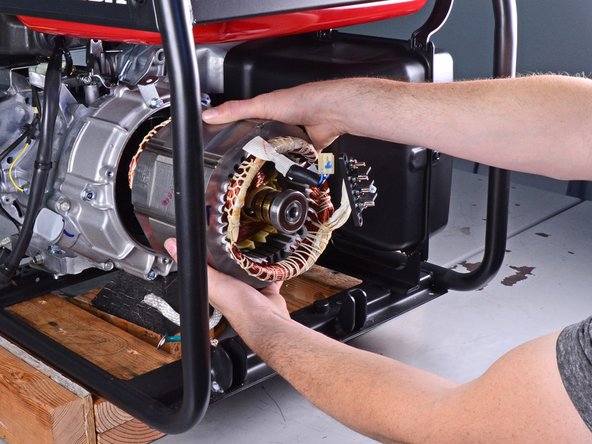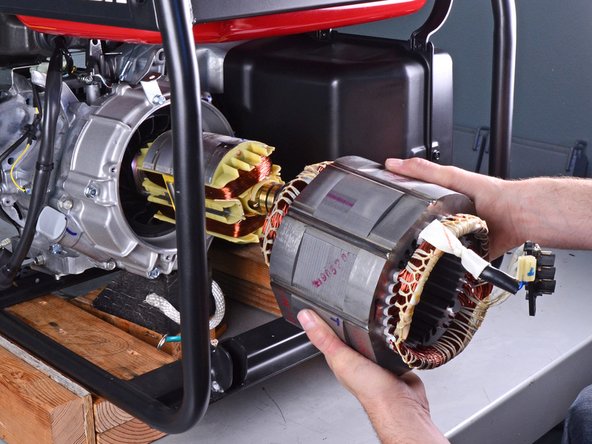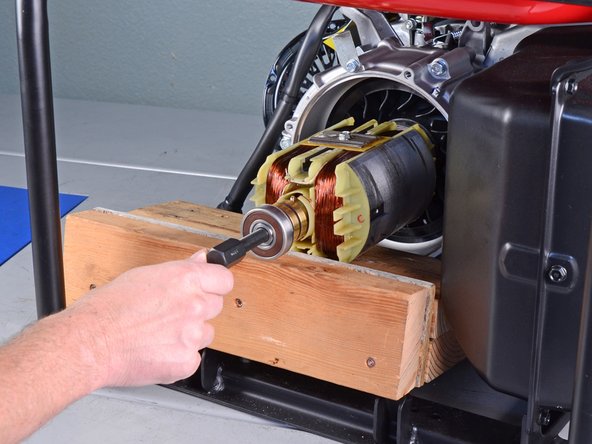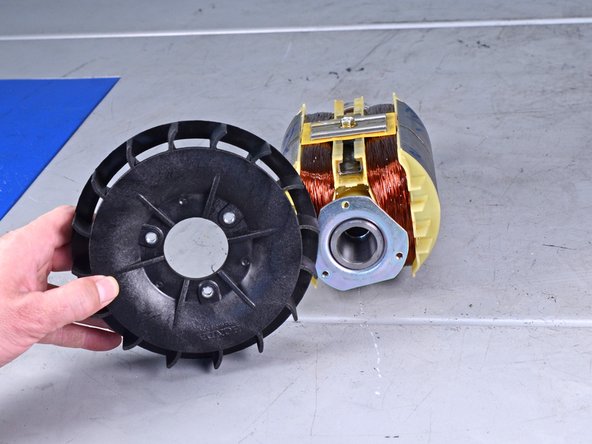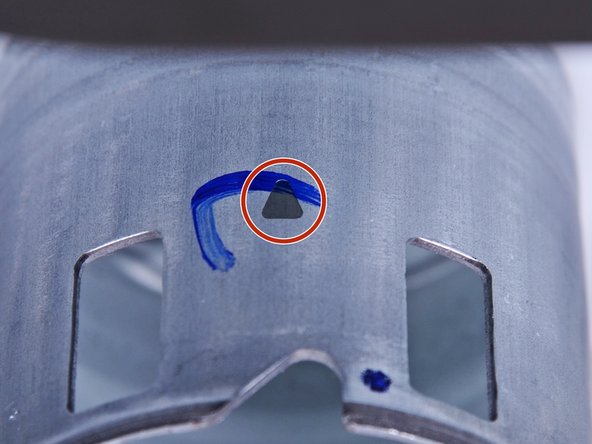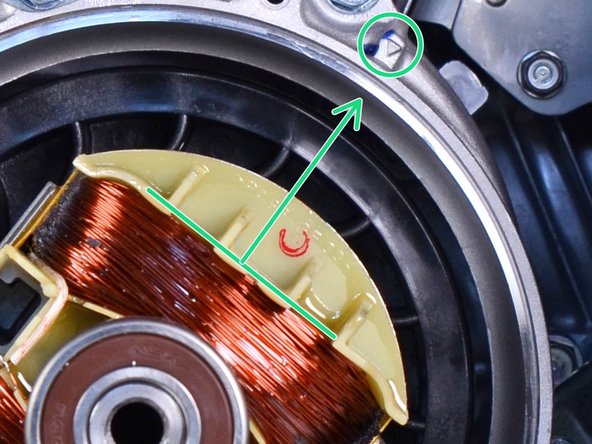Introdução
This guide shows how to remove and replace the rotor for the Honda 6500 Watt Generator EG6500CL AT.
Warning: You need a Honda rotor puller tool (07HPC-ZC2010A or 07HPC-ZC2010B) in order to complete this procedure. You will not be able to remove the rotor without this tool.
This procedure shows how to complete the procedure without removing the generator from the frame.
You will need some wooden blocks between 2-4 inches thick to support the generator and rotor. You will also need a metal rod or extra large screwdriver in order to brace and lock up the generator axle.
O que você precisa
-
-
Before you work on the device, make sure to switch the engine off.
-
Switch the circuit breaker off.
-
-
-
Grab the plastic housing at the end of the spark plug wire.
-
Pull firmly to disconnect the wire from the spark plug.
-
-
-
Use a Phillips screwdriver to remove the two screws securing the generator cover.
-
-
-
Squeeze and disconnect the stator connector from the wiring harness.
-
-
-
Use a 10 mm socket to remove the four long bolts securing the generator cover to the generator assembly.
-
-
-
-
Base washer
-
Crush washer
-
Stator wire connector
-
Nut
-
Wiring harness connector
-
Crush washer
-
Nut
-
-
-
Carefully tilt the rear of the generator upwards to access the under-frame bolts.
-
Use a 12 mm socket to remove the two bolts underneath the frame, which secures the rear generator housing.
-
-
-
Tilt the generator assembly by lifting the rear housing slightly.
-
Place support blocks underneath the silver generator housing to support the generator assembly.
-
-
-
Remove the rear generator housing from the generator assembly.
-
-
-
Rotate the stator cover so that the seam is at an accessible angle.
-
-
-
Remove the stator by pulling it straight out of the generator assembly.
-
-
-
Use a 10 mm socket to remove the three bolts securing the recoil starter.
-
-
-
Place wooden blocks under the flat side of the rotor to prevent it from rotating.
-
-
-
Insert the rotor puller tool into the rotor axle.
-
Hand-tighten the puller tool onto the rotor threads.
-
-
-
Use an 8 mm socket to remove the three bolts securing the rotor fan.
-
Transfer the fan to your replacement rotor.
-
-
-
Rotate the starter pulley until the top-dead-center marker is facing straight up.
-
Once aligned, do not rotate the starter pulley or drive shaft until you've attached the rotor.
-
To reassemble your device, follow these instructions in reverse order.
To reassemble your device, follow these instructions in reverse order.
Cancelar: não concluí este guia.
Uma outra pessoa concluiu este guia.