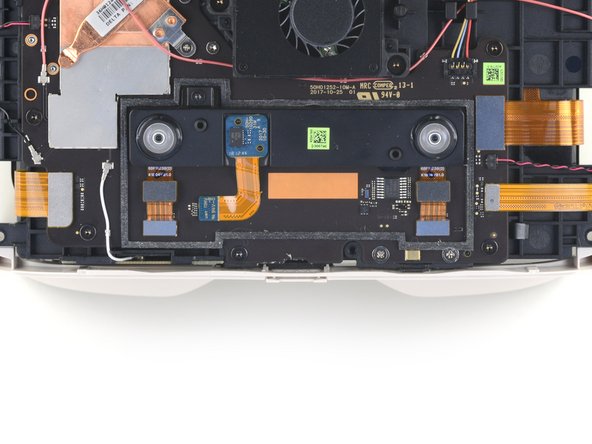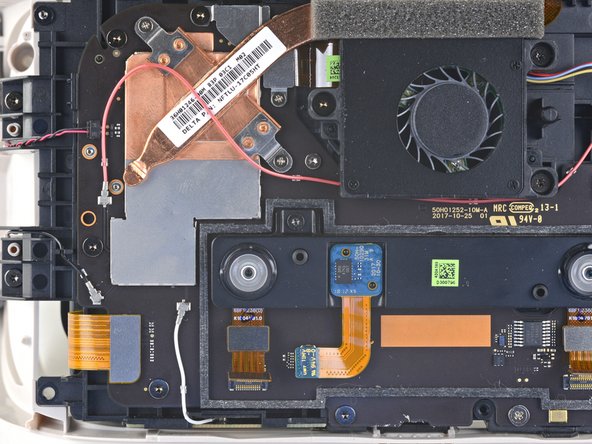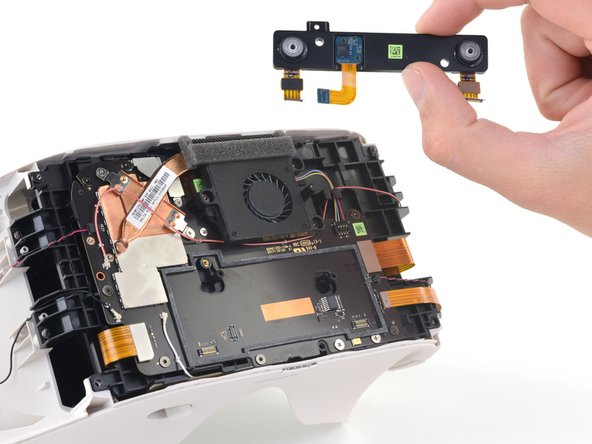Introdução
Follow this guide to remove or replace the front cover on a HTC Vive Focus.
Power down your device before you begin. Be careful not to power on your device while making repairs. If you accidentally power on your device, stop working and power it back off before you resume.
This repair requires breaking the plastic welds that help secure the front cover to the device. If you complete this repair, the gaps between the plastic front cover and side panels will no longer be flush. This damage is permanent but only cosmetic and will not affect the device’s functionality, usability, or operation.
O que você precisa
-
-
Place your device upside-down on your work surface.
-
Use your fingers to gently pull the facerest cushion straight off of the facerest to remove it.
-
-
-
Use a T5 Torx screwdriver to remove the eight 4.5 mm screws securing the facerest.
-
-
-
Carefully flip your device over.
-
Pull the facerest out just enough to access the screws securing the facerest sensor.
-
-
-
Use your fingers to slide the lenses towards each other so that they are positioned towards the center of the device.
-
-
-
-
Note the location of the plastic welds on both vertical edges of the front cover.
-
-
-
Use the flat end of a spudger to disconnect the three ribbon cables connecting the proximity sensor array to the motherboard.
-
To reassemble your device, follow the above steps in reverse order.
Repair didn’t go as planned? Try some basic troubleshooting, or ask our Answers community for help.
To reassemble your device, follow the above steps in reverse order.
Repair didn’t go as planned? Try some basic troubleshooting, or ask our Answers community for help.