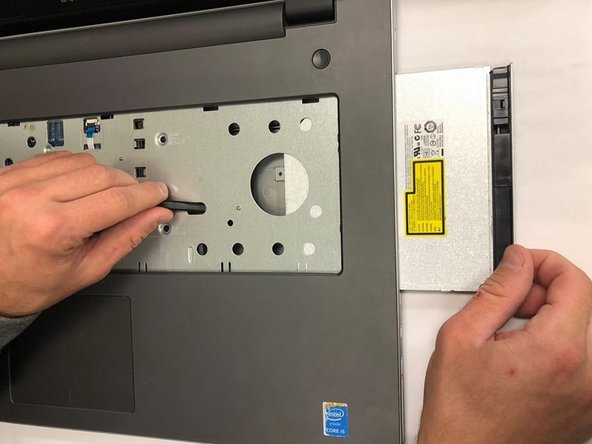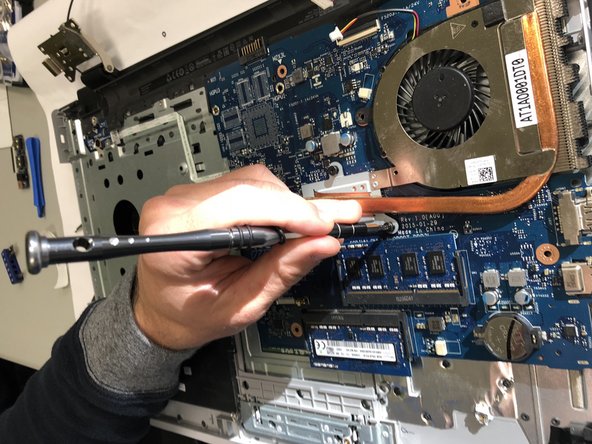Introdução
If your Dell Inspiron 5758 is overheating and throttling, it may be time to replace your fan and heatsink assembly.
Your fan and heatsink assembly transfers heat from your GPU and CPU to the environment. If the fan is not rotating or the heat-pipe is damaged, the GPU and CPU will get too hot and they will throttle their frequency to reduce temperature. The laptop’s performance will then slow down during heavy loads.
Before using this guide, verify that the ventilation on the bottom of the laptop is not obstructed or dirty. This will prevent the fan and heatsink from operating efficiently.
Electronics are sensitive to ESD. You must use ESD-safe tools and a mat. Here is a link for using an anti-static mat and wristband.
The heatsink will require new thermal paste. Here is a link detailing how to remove the old paste and how to apply the new paste.
The laptop must be unplugged and the battery removed before opening the laptop. Step 1 and 2 cover removing the battery.
O que você precisa
-
-
Flip the laptop with the serial number facing up. You should be able to see the battery release switch.
-
-
-
Remove the one 3mm optical drive screw.
-
Remove the two 8 mm screws.
-
Pry up and remove the access door.
-
-
-
-
After removing the bottom base, you can access the heatsink and fan, which is attached to the motherboard.
-
To reassemble your device, follow these instructions in reverse order.
To reassemble your device, follow these instructions in reverse order.
Cancelar: não concluí este guia.
Uma outra pessoa concluiu este guia.