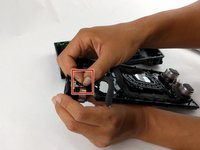Introdução
If you are experiencing any audio issues with the higher frequency sounds (the treble) such as distortion, muffling, quietness, or total absence of sound, you may need to replace one or more of your treble speakers.
O que você precisa
-
-
Use a spudger to pry the rubber pads off of the bottom panel of the SoundLink.
-
-
-
Remove the two 12.5 mm screws using a Phillips #2 screwdriver.
-
Remove the bottom panel.
easy peasy. great instructions!
couple things: 1. you dont need to remove the rubber pads completely; just enough to get the screws in & out. 2. if you get a small screw driver with the battery, its crap. use your own.
thank you ifixit for another great tutorial.
scott
-
-
-
-
Gently peel back the adhesive padding on either side of the inner back panel.
-
-
Ferramenta utilizada neste passo:Tweezers$4.99
-
For each of the 4 treble speakers you must uncoil the red wire and black wire in order to remove them.
-
To reassemble your device, follow these instructions in reverse order.
To reassemble your device, follow these instructions in reverse order.
Cancelar: não concluí este guia.
5 outras pessoas executaram este guia.