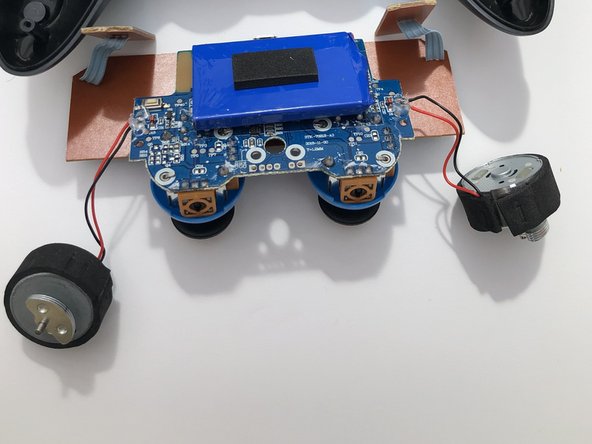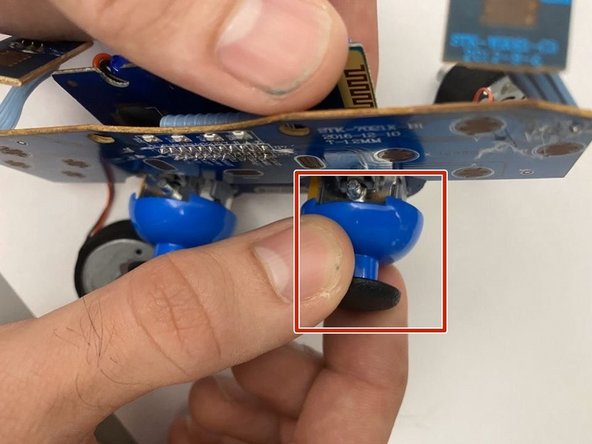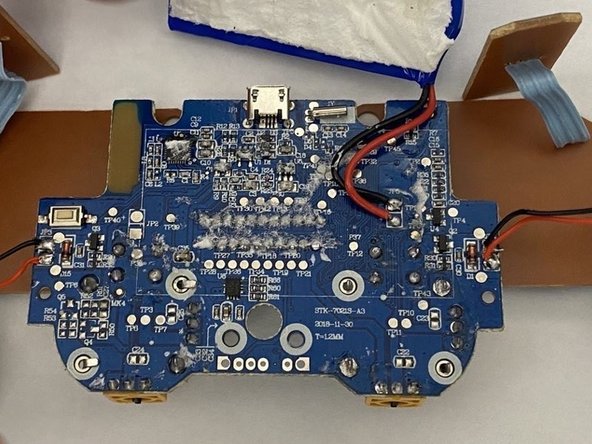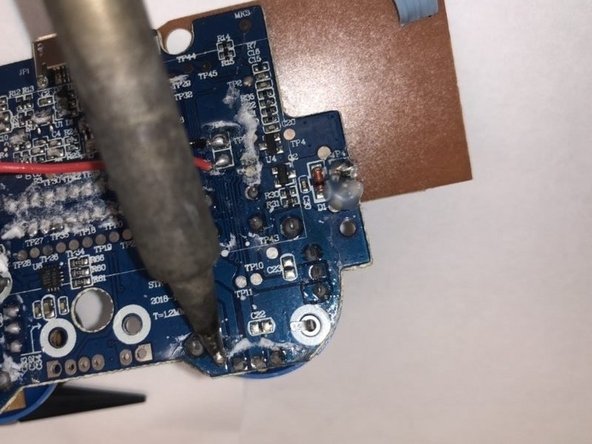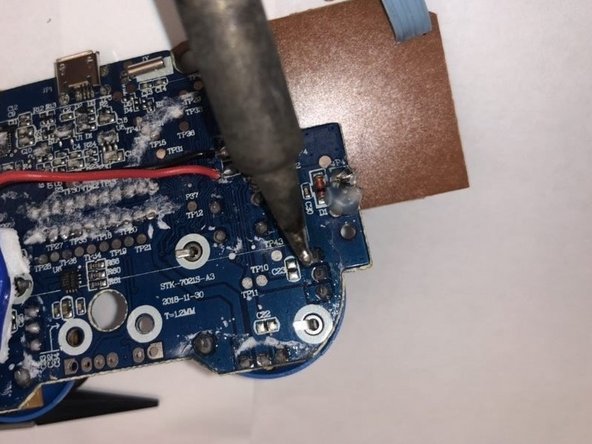Introdução
This guide is the detailed process of how to remove broken or damaged joysticks on the Benoncool Gamepad for Nintendo Switch.
The Benoncool Gamepad has two joysticks that can be vulnerable to damage both outside and internally. The most common issues that happen to the joystick can range from joystick will not respond, joystick rubber coating has been damaged affecting gameplay, or joystick will not extend after being pressed. A broken or malfunctioning joystick is rather easy to identify when not getting the correct response or no response at all when navigating in most games. Using this guide to replace your joystick will most likely fix your problem.
O que você precisa
-
-
Use the plastic opening tool to remove the blue plastic grips from the sides of the controller.
-
-
-
-
Remove the joystick cover from the joystick actuator by firmly pulling the cover away from the actuator.
-
To reassemble your device, follow these instructions in reverse order.
1Comentário do guia
Me who used my no longer existing nails for the grips lol