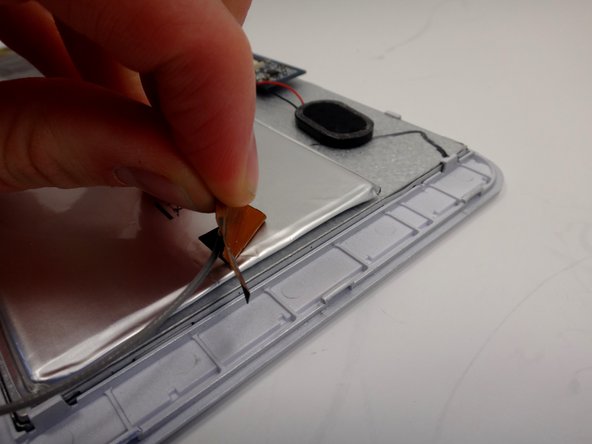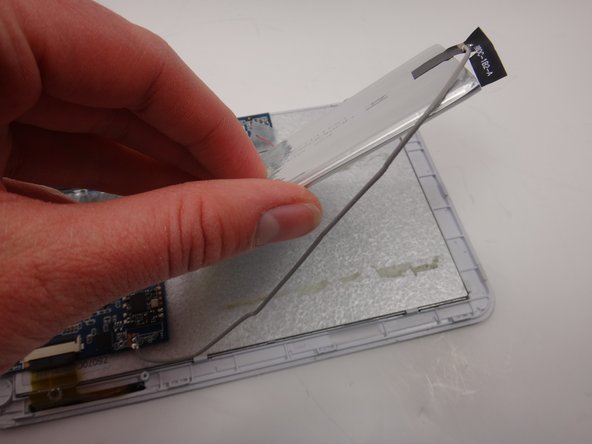Introdução
The battery is important for all tablet functions. If the battery is malfunctioning you will want to replace it. Replacing your battery is a relatively simple task and following this guide will help you fix your battery related problems.
O que você precisa
-
-
Use a Phillips #00 screwdriver to remove the two 4mm screws found on the top edge of the tablet near the power button.
-
-
Cancelar: não concluí este guia.
Uma outra pessoa concluiu este guia.