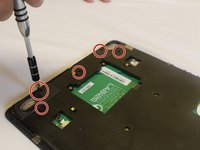Introdução
This guide will show users how to replace the LCD screen on the Amazon Kindle DX in just a few simple steps.
Note: This guide is incomplete, the motherboard will need to be removed before the screen can be replaced.
O que você precisa
-
-
Take your Kindle and place it screen side down in order to open it from the back. Use the opening tool from the ifixit tool kit and insert it between the metal casing and plastic top piece.
-
-
To reassemble your device, follow these instructions in reverse order.
3Comentários do guia
Guide is incomplete :(
I can follow and understand up to step 11.
Steps 12 and 13 loose me, why would one need to remove the metal protection lid / shield? There does not seem to be any screws covered by the lids that need to be removed.
one would need to unclip the screen from the motherboard the lead off board from the wireless card to aerial and unscrew the remaining motherboard screws at least before you could remove the motherboard to access the screen to replace it.
Guide is useless and should be removed or replaced.