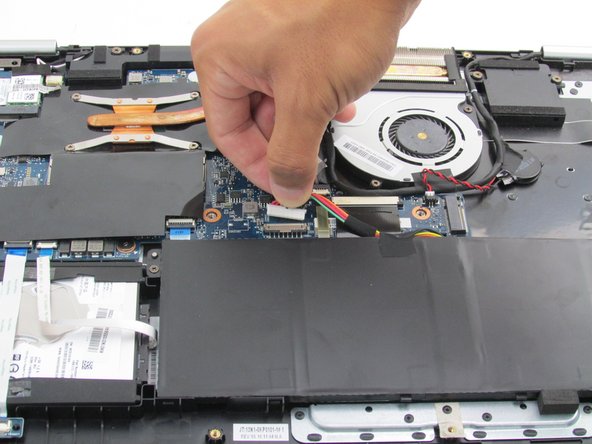Introdução
If you notice your Acer Spin 3 SP315-51-757C running out of battery faster than usual, or your laptop cannot operate without being plugged in, your laptop battery may need to be replaced. The battery can be removed by taking out a couple screws and unplugging the battery’s cable from the motherboard.
O que você precisa
-
-
-
Remove the two Phillips #0 screws holding the battery inside the laptop case.
-
To reassemble your device, follow these instructions in reverse order.
To reassemble your device, follow these instructions in reverse order.
Cancelar: não concluí este guia.
3 outras pessoas executaram este guia.
3Comentários do guia
Wasted $50 on a battery that doesn’t work. I’m still trying to find why my Acer 2 in 1 will no longer turn on.
That is a bummer, and something that concerns me as well. I’d like to replace the battery but it’s so common to get a failed battery or one that fails in a short period of time. Recently I’ve purchased two consecutive bad lithium drill batteries from ebay. Hope you get your computer figured out.
I believe this guide would apply to most or all of the SP315-51-XXX laptops. I have a -79NT and the process and internals look the same.