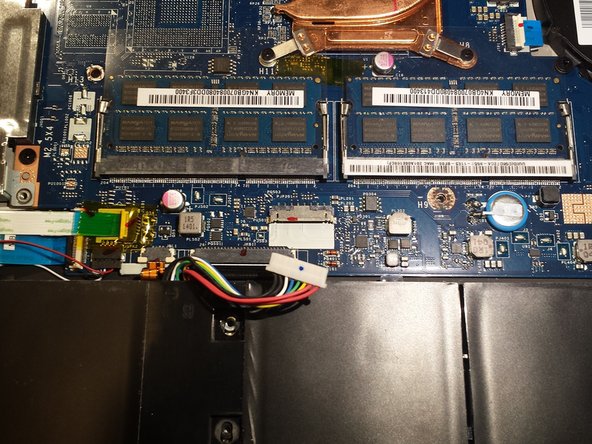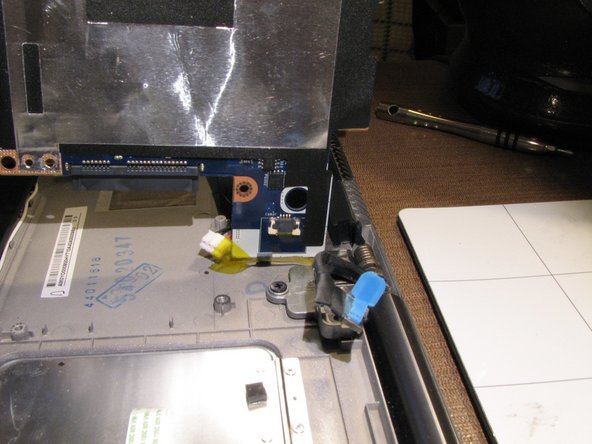Introdução
This guide will show you how to replace a cracked display assembly on an Acer Aspire R7 laptop.
O que você precisa
-
-
Disconnect the battery connector from the motherboard.
-
-
-
-
Disconnect the two keyboard ribbon cables
-
Disconnect the left speaker wire.
-
Disconnect the front lights ribbon cable.
-
Disconnect the I/O board ribbon cable.
-
-
-
Remove the 3 heat sink screws.
-
Lift up the heat sink from the motherboard and remove it.
-
-
-
Remove the 4 silver hinge screws.
-
Remove the 2 black hinge screws.
-
To reassemble your device, follow these instructions in reverse order.
To reassemble your device, follow these instructions in reverse order.
Cancelar: não concluí este guia.
9 outras pessoas executaram este guia.
5Comentários do guia
I ordered the display on eBay.
This is just a teardown. Nobody sells the entire display assembly with shell, and the steps to go over replacing the actual display panel are completely absent.
Although correct this doesn't help and should probably be taken down. As mentioned by others you can't buy the entire screen section, you can only buy the LCD part. Replacing the LCD requires removing the glass and having to glue it back on which is probably beyond most people's capability. This article is therefore misleading.