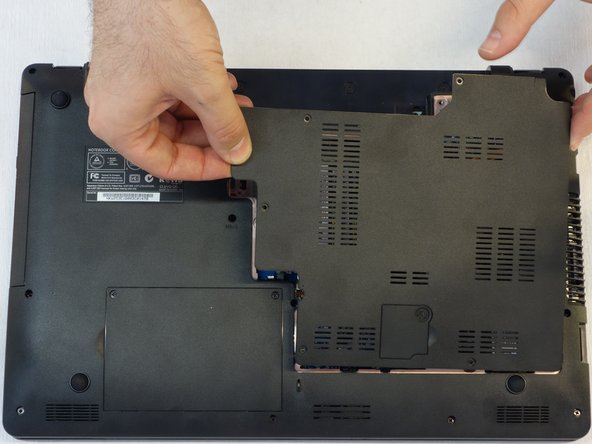O que você precisa
-
-
Turn off the computer.
-
Take the slide unlocked into position, remove the battery.
-
-
-
Using a Philips #1 screwdriver, unscrew the 5 screws securing the cover.
-
-
Conclusão
For reassembly, follow the instructions in reverse order.
Um agradecimento especial a esses tradutores:
de en
100%
Estes tradutores estão nos ajudando a consertar o mundo! Quer contribuir?
Comece a traduzir ›