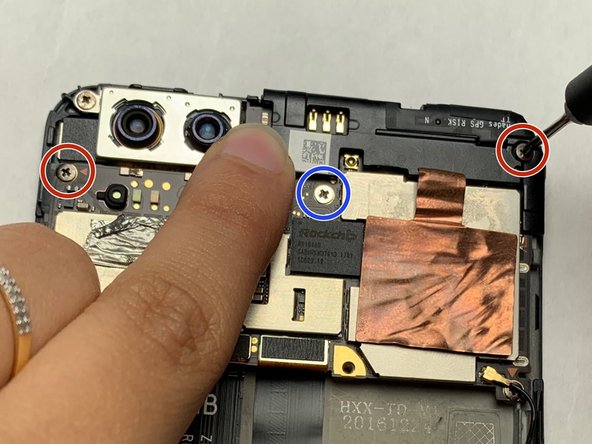Introdução
This guide is designed to show how to safely remove the motherboard, on the Asus ZenFone Zoom 3, for replacement. You will need to take the back off the phone, as well as taking out the battery to get to the motherboard housing. You will need a soldering iron. Using tools, such as the soldering iron, can be dangerous so make sure you use proper precautions and following this guide if you are unfamiliar.
O que você precisa
-
-
Use the sim card attachment for the screwdriver found in the IFIXIT box to remove the sim card tray from the phone.
-
-
Cancelar: não concluí este guia.
Uma outra pessoa concluiu este guia.