Upgrade memory to 8GB
I have an iMac 3.06GHz, EMC No. 2211.
It currently has 4 GB memory. I have read that unofficially it can be upgraded to 6 GB (4 GB + 2 GB). I just wish to know if I can upgrade to 8GB (4 GB + 4 GB).
I have already referred to the IFixit upgrade page. It just says that the maximum memory is 4GB. I just cannot recall where I read that it can be upgraded to 6GB. I am just wondering if it can go to 8 GB since it has 2 slots
But in iFixit it also says that "Although 8 GB will physically fit, the system will be unstable if 8 GB is installed." So should I upgrade to 6 GB only?
Esta é uma boa pergunta?

 3
3  3
3 
 973
973 

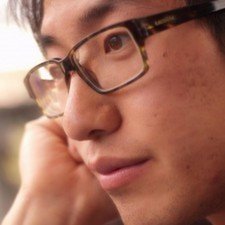



1 comentário
Just run unsupported mac with 8gb ram and you will be fine. Yosemite wont work but other should work bellow Yosemite. I'm using unsupported mac and it works fine.
por dainisa40