The Apple 3.5mm headphone jack may have multiple different failure modes, since it contains 4 equally flimsy electrical contacts. Staring into the glowing red Cylon eye, they are: 2 "sleeve" contacts (nearest you), one at 9 o'clock and one at 3 o'clock (positions on an imaginary 12-hour analog clock dial); 1 "ring" contact (farther in) at 12 o'clock; and 1 "tip" contact (all the way in) also at 3 o'clock.
The one plaguing my Late 2006 MacBook is the tip contact. Tugging on it with a bent-tipped safety pin while watching through a magnifying glass works, but only until the next time I unplug the headphones, and so is too impractical. Jostling it with things like air, suction, Q-Tips, toothpicks, ballpoint pen inserts works for some, but not for me. What works for me 100% of the time is inserting a 1/8" metal rod all the way and then dragging it out while applying moderate pressure in the 9 o'clock direction (towards the MagSafe connector). There is no problem using metal, even powered on, because headphone circuitry supplies no power and is protected against short circuits and static electricity. Just be gentle.
The shank end of a 1/8" drill bit works well, and burying the business end in a bottle cork prevents it from cutting you (it is sharp). But I settled on a piece of nail, snipped down to an inch and filed slightly rounded. As a bonus, it fits into the little plastic clip on the MagSafe cable so it is always handy.

 2
2  2
2  1
1 


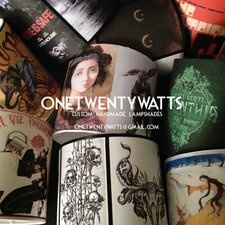
10 comentários
As a workaround USB or Bluetooth audio works independent of onboard audio. A dongle often has a microphone included with line in/out ports.
por originalmachead
it all not work for me . But it happen after my friend put his moshi headphones like this
http://store.moshimonde.com/vortex.html
on my mac and when i came back home, i cant here any sound
por Earth
What a horrible investment. I cannot believe that I paid 3x the cost of a similar Windows machine for something that barely lasts a year. I used to be one of the people that cursed Windows until I met the Mac! By far an inferior operating system. My problem is in software because until I play a sound, my headphone jack stays dark. As soon as I play a sound, it turns red. This is a year old system.
por druidmatrix
That's not normal; while the jack is flakier than it ought to be, it still usually lasts multiple years. 1 year is well within warranty, so take it to an Apple Store and they will fix it for free.
por Ken W
druidmatrix 'Help us help you. The more complete the description of your problem is (what exact machine you're using - there are many versions, what OS you're using -there's a lot of those too, what Application you're using there are many, a full compete description, the text or screen shot of any error messages) the more assistance we can provide, and, the sooner we can provide it. ##&&%'n may seem productive but it's not there are many possible work around'ss and solutions - did you try any of them. FWIW if you're running Mavericks or Yosemite on box that didn't come with that OS it they both a lot of "undiscovered features" as M$ used to say.
por originalmachead
Exibir mais 5 comentários