Laptop random restart with no error message
My laptop a GL63 8RE started about 4 weeks ago restarting randomly without any error message or reasons. The most times it has restarted is like 4times in a day and longest without restarting is like 1~2 days. During times that i have been gaming it luckily hasn't restarted on me and most the time it restarted on me was idle times when im just browsing the web or watching videos. I tried looking online which I believe it to be the psu problem seeing the 41 and 6008 event ID so I just bought a new one and switched it but it just happened again so I got the cable ac adapter and tried switching it and it still is restarting. At this point I gave up and came to ask for help. When ever it restarts everything just goes black and then after 2 seconds it comes back on. I also notice that after I had this problem when I log in it takes longer. Before it would take like 2 sec after entering my password to start everything up but now after enter password it would go black for like 10-15 sec before it would start logging in not sure if this is related. Also overheating isnt the problem since it usually restart while the laptop is quite cool. There are many times that id been gaming which it heats up a bit but havent restarted on me during those times. Let me know if i need to provide any other information.
Esta é uma boa pergunta?
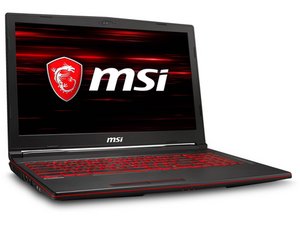

 1
1 