Laptop turns on but screen is black.
I'm currently having same issue. Here's what I noticed, the screen turn on but emitting a very low light, I can see it.
However, I haven't gotten a chance to take it to a laptop engineer, here's what I do to my laptop each time I power on or reboot
I loosed a part of my compaq presario CQ61 where the port that connects the screen with the motherboard is located, because anytime I power on or reboot the system, the issue occurs, but disconnecting the port and connecting it back brings the full light of the screen.
Also, shutting down the system, and leaving the port still connected, I notice a white flicker on the screen, time by time, despite the system is off, this makes me think it's a motherboard issue.
I've tried all possible things according to what I've learnt from a friend about reparing laptops, that's to say I can disassemble a laptop and assemble it back, and can also tell some cause of a faulty laptop.
Please I'm still looking for a solution to the problem, I've described the problem in detail. A laptop engineer might charge even more than the problem of the laptop.
I've also tried cleaning the ram, I have two rams, and I've tried a single ram on different ram slot, after cleaning the ram and the slot (maybe the cleaning I did wasn't enough :))
My thought now is that probably the two ram are already corrupted. If not, should be the cpu paste.
Because it's been over three weeks I closed my laptop lid, I usually leave the lid up, unless I have to carry/package the laptop into a bag when I need to carry the laptop around.
Please I'll be glad if someone can point out which direction I should follow. Thanks
Edit:
The issue was later resolved, I don't know how ot happened. Just after trying everything with no solution. I power on the system to use it my usual way, (disconnecting the connection between the motherboard and screen), but to my surprise it worked.
But that's not all. Yesterday the system was unable to power on, though the screen still flicker while the system is off. I guessed it's a motherboard issue. Then I took it to a laptop engineer, and he said same. Too bad I'll have to face it 😩
Esta é uma boa pergunta?
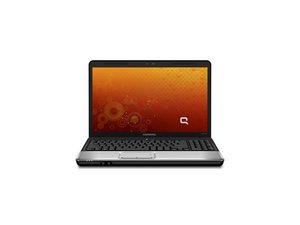

 1
1  7
7  1
1 