MacBook does not enter sleep on low battery after battery replacement
Hi all,
I recently replaced my MacBook's battery with a replacement part from iFixit EU. I installed the battery just fine and it seems to work ok for the most part.
However, when my battery pack reaches about 2-3% the macbook turns off entirely and when I plug it in, let it sit for a bit and hit the power button the laptop boots up like if it was powered off, with all the apps reopening from the beginning.
I would normally expect that it would enter hibernation mode and pick up right where I left off when it ran out of battery, like it used to do with the factory one, but that is not the case.
I followed the calibration procedure, reset my SMC and followed the calibration again. I also checked the nvram and hibernatemode is set to 3, meaning that it should in fact enter hibernation mode.
I'm at a loss here. Any advice welcome. TIA.
Edit: Image requested by Dan
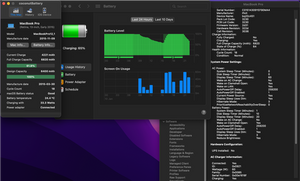
Update (02/12/2023)
Update: I contacted iFixit eu about the issue and they were kind enough to send me a second one to try out. I reset the smc, calibrated the battery over but still nothing. I tried setting hibernatemode to 25 instead of 3 but that didn't work either. Battery drops to around 2% (reported by coconut battery) then mac shuts off and when I plug it back in macOS boots up from scratch, only restoring the open apps but not their state as expected. I really am at a loss here and would really like to hear the opinion of someone knowledgeable on this.
Esta é uma boa pergunta?


 16
16  8
8  6
6 


theres 3 things id do in your situation
try checking its battery health using 3rd party apps
check the battery if its properly installed and seated correctly
and check if theres visible damage from battery
por Karl
I used a 3rd party app (Battery Health on the App Store) and it reports a good health status, with 109% health (not unusual for new batteries to be overspecced sometimes) and 15 cycles. Same things reported by System Report. The battery was installed correctly and other than a piece of the plastic arm that broke in the process (not the side with the power bus) that I kapton taped in place, there is no visible damage to the battery.
por Devnol
@devnol - I think the best thing here is to find a local Mac expert. It’s clearly a logic board issue within SMC and how it meters the battery’s charge. There are a pair of resistors which are used within the voltage comparator logic a liquid spill often drips right where the SMC chip is (see image in my answer below) that’s the only thing that makes sense.
por Dan
I looked around iFixit Answers and found someone with a similar issue fromabout 5 years ago, while that did seem to be the case, and that's the answer you gave them too, it most definitely isn't it because the original battery does (or at least did before I swapped it) enter Safe Sleep when it depletes fine. So what I think is that we should take the issue backwards and somehow verify that ifixit batteries (or any third party for that matter) do actually work with Safe sleep, or if Apple intentionally (or not) prevents them from working. Now what I don't know is wether batteries have any logic in them in the first place, but they should since they at least show Manufacturer: ifixit in System Report.
por Devnol