Battery not detected message but battery appears to be working fine.
Hi,
I have a refurbished Lenovo Thinkpad X220. Since it arrived anytime I turn it on, unplug and replug the power cord, or restart it a “Battery 1. The battery is not detected, try reinstalling or recharging the battery to solve the problem” message appears. The company I bought it from advised unplugging the laptop, removing the battery then holding the power button for 20 seconds, then replace the battery and turn on. It then came up with a message saying the battery has failed due to normal wear and needs replacing so they sent me a new battery. I thought this would solve the problem but the original error message still pops up. The battery seems to be working fine, charging fine, I’m not having any issues other than the message appearing. How do I stop this message from appearing? The company has recommended sending it back for their technicians to look at but as I work from home I would like to avoid this if possible. Any recommendations greatly appreciated.
Thank you
Esta é uma boa pergunta?
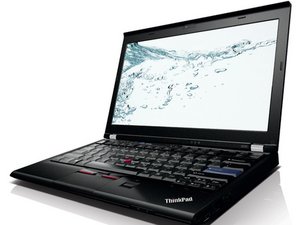
Id open up device manager and uninstall the battery driver. It’ll come back after a restart.
Open up a CMD and type: powercfg /batteryreport and let us know what it says
por Eric
Thank you, I uninstalled the driver and restarted but it's still popping up.
The Battery report is quite long -
COMPUTER NAME DESKTOP-CI6OC7R
SYSTEM PRODUCT NAME LENOVO 20HES2EB00
BIOS N1QET91W (1.66 ) 04/26/2021
OS BUILD 19041.1.amd64fre.vb_release.191206-1406
PLATFORM ROLE Mobile
CONNECTED STANDBY Not supported
REPORT TIME 2022-01-2410:37:39
Installed batteries
Information about each currently installed battery
BATTERY 1 BATTERY 2
NAME - 01AV424
MANUFACTURER - Celxpert
SERIAL NUMBER - 1950
CHEMISTRY - LiP
DESIGN CAPACITY -1 mWh 24,050 mWh
FULL CHARGE CAPACITY -1 mWh 20,780 mWh
CYCLE COUNT - 67
Followed by lists of the battery usage.
Not sure if the link will work to view it...file:///C:/Users/Maria/battery-report.html
Appreciate your input, thank you.
por Lucy