Unable to share notes
Hey everybody! I’ve had the iPhone 7 until very recently when I upgraded to the 11. With the new ios, I have wanted to take advantage of the ability to share notes with other people to work collaboratively. Since getting the phone a few months ago, it hasn’t allowed me to do this and I get an error saying the server is down.
Apple support was no help. I have restarted the phone, updated it, etc.
Esta é uma boa pergunta?


 9
9  3
3 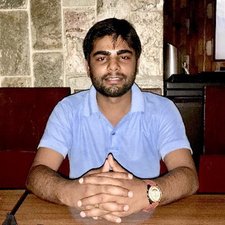


1 comentário
Update: I've reset my network settings and I still can't share notes,
por TYLER GOODWIN