MX Vertical Optical Repair
Hi there, my MX Vertical isn’t moving the cursor anymore.. However, the buttons still work (e.g., left/right click, wheel, fwd/back, etc.). Does anyone know of a way to repair this?
Is the optical sensor easy to replace? Could this perhaps just come loose?
Any experience with this issue would be greatly appreciated as I haven’t seen anything pertaining to this particular mouse.
TIA
Esta é uma boa pergunta?


 3
3  2
2  1
1 




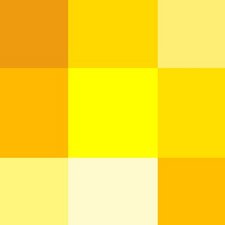




1 comentário
Wow, thank god for the internet. This was super easy to fix once I found my super tiny electronics screwdriver. I dropped my mouse super hard and thought it was done for. So glad that this $70 mouse was salvaged from the landfill by some quick googling and helpful photos. Thank you so much!
por Magoo Wong