Displaced paper guide finger
When I came to use the printer today it refused to pick up paper. On investigation it appears that there’s a displaced paper guide finger just behind the paper pick-up, maybe something to do with the duplex mechanism. It was working fine the last time I used it no more than a few days ago, so the only thing I can think of that could have caused it is that I might have unplugged it without switching it off though not, I’m fairly sure, while it was doing anything.
You can see the finger with the extended spring in the photo below, taken with the rear duplex mechanism cover open. Access is extremely difficult - I can only touch the finger with tweezers but not grip it or move it.
Has anyone seen this before, or knows what’s involved in disassembly? Nothing very helpful seems to pop up from an Internet search.

Update 13Feb: I took it apart this afternoon and found how to reset the finger. It’s driven by a spindle running the length of the guide (see below). The flat end of the spindle locates in a slot which is rotated by a series of gears. I rotated the spindle to withdraw the finger and aligned the slot to correspond. After a minimal reassembly I successfully copied a page. So I completed the reassembly and reinstalled it in its working position then tried a print, but it immediately jammed again in exactly the same way. So it may be a problem with the gears driving that spindle.
(I’ll write a disassembly guide from what I’ve learned as soon as I get the chance.)

Esta é uma boa pergunta?
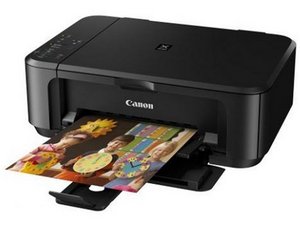

 74
74  30
30  74
74