OK brothers and sisters.
So. I read all the comments and all of you point to something that is correct. Including the ones that mentioned that couldn't fix it.
So this is what I found in my Roomba 805.
One thing was not mentioned, and that's why I am putting this here, it was the "gear mechanism" in the brushes dock.
So I took it apart, like one of the fellows mentioned, and put a video here about it, but mine was not full of gunk like he showed in the video. Probably because it's a different model and that compartment is properly sealed on my 805, but I found that one of the plastic gear, was rubbing against the plastic cover of the motor/gear assembly, and because of so much friction, it kind of "melted" the area and became stuck. Reason for the computer board to read that the motor is drawing more amps therefore popping the error code 2, "clean brushes" "clean brushes""clean brushes""clean brushes".
By scraping off the excess plastic build up, and adding extra grease, I made it work, and the error code didn't pop anymore. But this is a manufacturer issue, and I am pretty sure sooner or later the grease will wear off and the issue will hunt me again.
So basically, buying a new brush dock will fix that for as long as it will work (God knows).
So, this is my story.
May God bless you and your family, and the peace of Jesus Christ be with you forever.

 2
2  2
2  1
1 















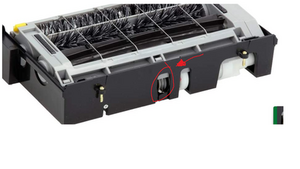

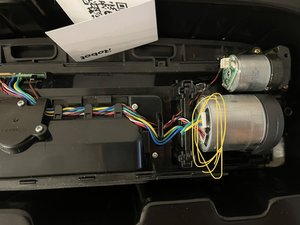



16 comentários
I’m having this problem right now! And I can’t get them brushes in to where the top piece closes over them properly either. We worked on it at least an hour!
por Mindy Marantz
I bought a new brush cage for a 627!series as recommended on the iRobot site.. did a factory reset and still no luck I can get 1 to 2 mins before the error2 kicks in..
Driving me crazy..
Starting to look at different brands now..
por matthewclass
Everyone should start looking for different brands. They are junk.
por Frank L
HIC. I have the same problem with my Roomba S9+. I have cleaned all brush but motor keep stuck. I have to turn the brushes with hand before tap clean button. How can i fix this, pls help!
por Huân Nguyễn
I agree with Frank have an S9 that does the same thing I will never buy from this company again
por LT Kossow
Exibir mais 11 comentários