I had the same issue with my android phone v. 4. 1. 1 and the problem was I've deleted some system apps one of them was the Go Launcher which made the phone go through a black screen or stuck at it's logo after booting, to solve that here's what I did.
NOTICE 1. If you can ring to your phone and that opens a black screen but with the upper slide visible which you can open the wifi then ring to your phone and once you have that screen jump to step number 8.
NOTICE 2. If your (usb debugging mode) is activated then jump to step 13.
or else please keep reading.
1- start your phone from the power button.
2- leave it open on that black screen or logo (whatever you have) till the battery goes so low and the phone will be doing one of these things
A) open with the warning msg but notice that the screen could be all black but you will get the upper slide screen option visible means you can slide it down or up . and that's all you need to see for now so make sure you see it,
B) or will shut itself .
3- If the phone didn't shut itself then plug the charger FAST to prevent that opened screen to go off or be lost.
4- If it shut itself then plug the charger JUST for a while ( NOT FULLY CHARGE OR EVEN MORE THAN 2%) or it will stuck again on the logo or black screen when you boot it. After charging it for a very little while, first diconnect the charger then press the power button and boot it. ( be ready with the chrger ) once it finishes the animation logo it will open the screen to warn you again to charge. plug the charger fast now and make sure the phone doesn't shut down or you will need to repeat the operation over and over till you have it right.
5- you may now chrge it for 20% or so and perform the other steps ( you can work while charging but first wait till it's charged for 20 % just to prevent shutting down).
6- now you need to log onto internet from your phone so, if your wifi is off tun it on from the upper slide screen.
7- After enabling the wifi, you need the first wiper screen which you wipe it to open the main one so, press power screen to let the screen off then press power button again to have the wiper screen.
8- this step must be fast enough to be done. while wipping the screen FASTLY PRESS ON THE NET BROWSER.
9- if i wiped without logging onto the browser you need to repeat step 8.
10- now download the Go Launcher EX or any oter one ( that was my own lancher before i delete it and cause the black screen logo) I've downloaded it from appsapk.com.
11- also download any wallpaper (I've downloaded the Asteroids 3D live wallpaper), and download AntTek Quick Settings (so you can navigate to the downloaded files and run the wallpaper and the launcher. you can download all that from appsapk.com or wherever you want or can.
12- if you can install the file/s then perfect, if not then the phone will open the settings screen and you need to activate the ( install from unknown sources) option. then also press (development) and activate the (usb debugging mode)
13- disconnet your charger ( only if you're sure it won't shut down or wait till it's a little charged ) and connect your phone to computer.
14- all you need now is to install the wallpaper and the launcher into your phone (ONLY if you can't do so from your phone) so, connect to any program that can install the apk files into your own phone. for me I've had the Moborobo program on both phone and pc and they where already activated and connected with each other.
15- if you don't have any programs or can't then just log onto internet from phone and download any market ( mine is moborobo ) even if you have a market just download it again or another one because i couldn't enter my own pre-installed one. now download wallpaper and the launcher again and once you have notifications nivigate to it speacially fot the wallpaper file.
16- now install the apk files.
17- switch to your preferred wallpaper and set it then put whatever icons on your home page.
That's it. Problem solved :)
hope it will work for you as well. Thanks
.......................................................................................................................
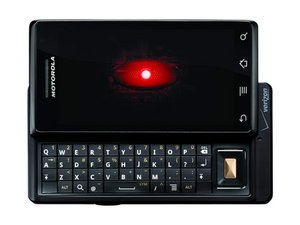
 2
2  2
2  1
1 