Mac keeps restarting for no clear reason.
My Mini is a stock mini 2.5 Core i5, 16GB RAM, and a Radeon HD 6630M, and has recently begun to restart randomly. Usually this occurs when left idle for ten to twenty minutes. Using it the entire time seems to prevent this issue from occurring. I reformatted and freshly installed Sierra and the issue persists. The RAM was added about six months ago, but the restarts are a good deal more recent that that.
When the computer restarts, it doesn't indicate a kernel panic.
No idea what to do, thank you for the help!
Esta é uma boa pergunta?


 3
3  2
2 
 2,6 mil
2,6 mil 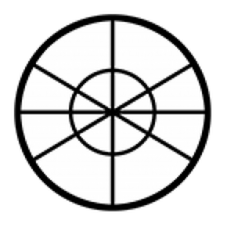




4 comentários
I might add that it will also fail to boot when I attempt to cold boot. It gets stuck in a loop and the only way to make it boot at all is to go into recover mode, run first aid on the drive, then restart. It will run until I leave it idle for anything more than maybe ten minutes.
por Ryan
I also have this problem its only manifest itself in the last 6-8 weeks or so
on my maxed out Macmini mid 2011 [5,2] i7 2.7 GHz
L2 Cache (per Core): 256 KB
L3 Cache: 4 MB
Memory: 16 GB
Boot ROM Version: 135.0.0.0.0
SMC Version (system): 1.75f0
I cannot identify what change may have triggered these rebooting cycles, apart from some incremental updates from Apple, as I've been running High Sierra on this machine for a long time now without other problems.
I did have one of my two 2TB Seagate FireCuda go bad a few months ago - maxing out its bad sectors allocation - so I replaced it with a Samsung EVO SSD 1TB - which I was used first as the primary boot drive - but when this rebooting behaviour began - subsequently trying to isolate causes I have created a Fusion Drive out of the 1TB SSD and the other Seagate 2TB HD - with a fresh install of 10.13.6
Now reboots often on return from sleep and boots 2-3 times on fresh start from shutdown before eventually reaching log-in screen
por timjomartin
I have an observation - and a theory {system as described above on Nov 20)- if I boot holding option key - my APSF formatted Fusion drive appears as two separate drives if I choose the first it boots normally ... if I choose the second it goes into a number 2/3 cycles of booting before finally coming up booting successfully in the main first volume ...
My conjecture/theory is that the second drive ikon represents the 'root' level APFS container 'volume' that perhaps contains elements of a recovery partition but reboots in attempts to pass the boot process to the main partition ...
Is it possible that returning from sleep the awakened software is making a similar redirection that results in a reboot rather than awakening in pre-sleep status ... ??
It is possible that this problem first appeared when I began to use APFS formatted SSD ... and has persisted through the creation of a Fusion drive ... ??
por timjomartin
Update - so far so good - I read a suggestion on another thread - about deleting cache files ... so I used Parallels Toolbox's component 'Clean Drive' and allowed it to clean up my Log Files and Cache Files ... and 'touch wood' so far I have had all 'clean' single boot and restart sequences sequences so far ...
por timjomartin