suddenly printing blank pages
HP laser 1012 printing fine then suddenly printing blank pages. Using Ubuntu 16.04LTS, Wind8.1, FF. Partitioned 475GB. Printer works but no ink on paper. Print preview shows what to print, does not print test page. Replaced toner cartage, still nothing. Excellent printer, meets the need perfectly. Using Linux HPLIP3.16.11.
What could be the problem and the fix?
Esta é uma boa pergunta?
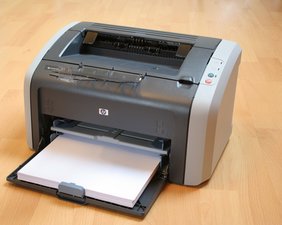
 1
1  1
1  1
1 