Well, I can tell you what I had thought is not the case here. Apple had used a Toshiba unit which had less performance, I was thinking that was your issue here.
Both are Samsung SSD's and they appear to be within the same series (other than size). Its true the larger flash chips do run a bit slower, I'm not sure if that is the case here. I'll need to do some more digging.
The last piece here was the width of the PCIe lanes you got the info on the 256 unit we didn't get it for the 128 unit.
It's in the SATA/SATA Express section 'Link Width' which is just visible in your first snap for the 256. See if it's the same on the 128 unit. Thats the only thing I can see here that would explain the difference from an interface perspective. That then leaves the firmware within the SSD unit. Check the 'Revision' see if that is the same when you look at the 128 unit.
As to settings sorry nothing here to alter. Unlike HD's which the data can get scattered (fragmented) SSD's don't have this issue as the addressing of the data blocks is the same across the entire storage space of the SSD. Because of this inherent difference we don't need to defragment the drive to regain performance.
The one thing that can effect performance on a SSD is the amount of free space. SSD's like lots of free space so they don't overwear a given block area. I recommend leaving 1/3 free on the smaller drives and the larger 512 and higher you should only need to set aside 1/4. Given the fact you just upgraded I doubt you have even used that much space just keep it in the back of your mind.
You might want to get this utility: DriveDX. It will allow you to see the condition of your SSD and how much of it is worn. Again, I don't see this as the issue here just something useful as you use your SSD to keep an eye on it.
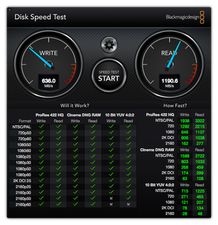
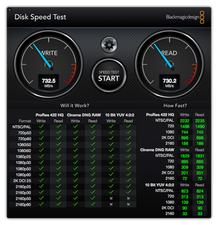




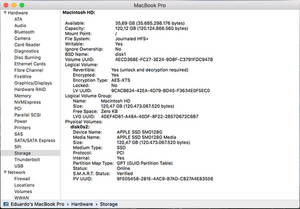
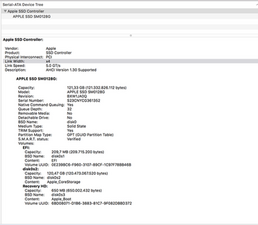
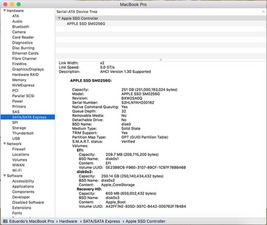
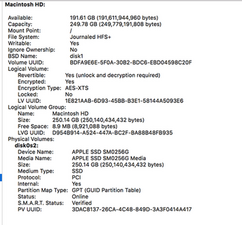

 4
4  1
1 
 971
971
4 comentários
Can you take a picture of the drives labels (both) so there are readable and post them here for us to see. Also if you can also take a snapshot of the system reports listing of both SSD's. You'll find it under the About This Mac. We need to see the full righthand window when you click on the SSD on the left.
I may know the answer here but I want to make sure.
por Dan
Hey Dan<
See if you can help me =).. It looks fine. Maybe there is some changes to be done. I don't know.
Thanks!
por Eduardo Gonzaga
Your systems specs: MacBook Pro 13" 2.7 GHz i5 (Early 2015)
por Dan
Exactly, I can see there 4x for the 256 too. But They sold me one 2x.
It's my first time buying here, do you think they would replace or refund it?
I choose buy from them because have a look here:
[produto vinculado ausente ou desativado: IF188-108-2]
It says replacement for 13' early 2015 Retina.
por Eduardo Gonzaga