Hard Drive upgrade capacity limit
Hi, Seagate just introduced new 10TB hard drives. And I was thinking, replacing the 2TB one in my time capsule. Do you think it would work? thanks
martin
Esta é uma boa pergunta?
Hi, Seagate just introduced new 10TB hard drives. And I was thinking, replacing the 2TB one in my time capsule. Do you think it would work? thanks
martin
Esta é uma boa pergunta?
I’m using a Seagate Exos 18 16Tb in a Time Capsule model 1409. It took a couple of reboots and the TC formatted the drive. I’ve been using it for at least a year with no problems
Esta resposta foi útil?
Would you care to explain why those reboots were needed? Did the Time Capsule have trouble recognizing the drive initially?
We do keep getting positive results on newer larger drives but I would still like to know your exact model before you spend any money.
Here's a good guide for doing it: http://www.techradar.com/how-to/computin...
Esta resposta foi útil?
BarraCuda Pro Hard Drive 10TB - ST10000DM0004
The exact Time Capsule model. Click on the TC icon.
The model is A1409
Thanks I have changed the selection of machines. I do anticipate a problem, but as far as I know this is the largest drive upgrade attempted. So please let us know if it is successful.
The 10 TB WD that I tried failed. In that generation Airport. Any attempt to erase the drive caused an error.
06-14-2019 10:12:00 Local0.Warning 192.168.10.6 Jun 14 10:11:58 apple-10tb storage: Volume dk0 on Disk sd0 (WDC WD100EMAZ-00WJTA0 XXXXXXXX 83.H0A83) failed to mount (256).
The drive always “needs repair” and the Erase function fails.
06-14-2019 09:55:48 Local0.Warning 192.168.10.6 Jun 14 09:55:47 apple-10tb storage: Volume dk0 on Disk sd0 (WDC WD100EMAZ-00WJTA0 XXXXXXXX 83.H0A83) needs repair (256).
On the time machine side it acts like it might work until it throws a
The operation couldn’t be completed. (OSStatus error 2.)
or
The operation couldn’t be completed. (OSStatus error 64.)
The drive that works depends on the exact model of time capsule. The A1302 takes a 10TB drive but the A1355 does not - I don’t know anything about the A1409 - I mistakenly thought they were identical when I wrote this answer. The Time Capsule drive is not designed to be upgraded and the firmware may or may not support specific drives, regardless of capacity!
More details: https://lab.remaker.com/2019/06/upgradin...
Esta resposta foi útil?
The drive needs to be formatted by disk utility BEFORE installation into the time capsule.
That didn’t make a difference.
Can Confirm . Big Drives work just fine.
HGST Ultrastar He10 10TB SATA - HDD
& Water Panther 14 TB HDD
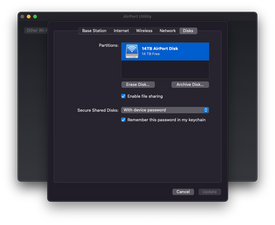

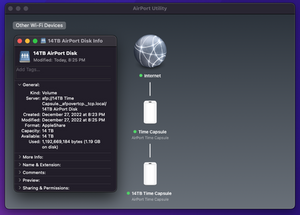
Esta resposta foi útil?
Please say which model you have. Looks like the A1470 from the photo (5th generation). Large drive support varies by generation. The A1470, as the newest model, has the broadest drive compatability.
Sharing info: 10TB Toshiba enterprise, MG06 series drive does not work. 12TB MG07 series does not work. Latest airport model A1521.
May be related that earlier models stated:
no power info regarding latest one.
Esta resposta foi útil?
Thanks for sharing! I’m my case I had to retire my unit with 10TB since it would just crash and not recover every few weeks. I had to power cycle it to get it back. I don’t know if it is because the drive uses too much power, generates too much heat, or if the unit is just suffering age-related failure.
I finally broke down and got a Synology (220+) with two 12 TB Seagate Exos drives. They are TOO LOUD, do not recommend.
The A1521 is Airport Extreme so no hard drive internally. Did you mean the A1470? Or are you connecting the drive via USB-SATA adapter of some sort? That would require a separate power supply anyway.
These later models have a 50W supply but is only 12v and so limits on HDD power rating depend on the DC-DC 5v supply created onboard.. albeit most of the power demand is on the 12v line by the motor. I do find most hard disks today will not be an issue power wise. The bigger issue is drive compatibiliy which is always going to be a problem over the natural limits set by capacity.
As a general observation I think sticking to 8TB max is good idea for any of those older Time Capsules.
BUT big nasty failure of Apple to update the SMB to v3 on all versions of TC. They are limited to SMB1 which makes them very vunerable security wise.
As some others have noted here, I do recommend using Synology (Xpenology if you are DIYer) as replacement. Expensive to buy in the first place but longer lived and much faster/better
I installed 4TB SSD Samsung, works fine.
Esta resposta foi útil?
I'm also looking to replace my A1409 2TB original HDD with a 2TB SSD.
Just not sure what parts I need to get like cables/enclosure, etc and what spec SSDs are compatible. Would appreciate any detail you can provide.
Cheers
I successfully upgraded second and third generation TC to Samsung 870 EVO 4TB SSD inserted into HDD ORICO 1125SS-V1-BK-BP frame.[image|3085075]
You can replace the Hard Drive with a 3.5" drive, but a 10TB is sold at a premium for its density +$500. So technically yes, but I wouldn't recommend it. The rubber pad removal can get messy since its is glued on. If you are adamant about changing out the drive, maybe try the 8TB from Seagate ($235ish).
Esta resposta foi útil?
I would definitely keep to 8TB as max size.
I tried with Toshiba Enterprise and that worked fine.. it even spins down.
Esta resposta foi útil?
Which to toshiba drive did you use? I have the a1470 newest one will it work?
Some years ago I replaced the 3T drive that came in my A1409 with a 6T NAS drive. No problems. I don’t recall where I read it, but information out at that time stated this was the maximum the unit would work with.
Esta resposta foi útil?
8TB is a usually a good limiting point.. I have run A1409 with 8TB and it worked fine. Sometimes drive geometry may have issues but majority of drives should work.. 10TB which is the next standard size is too big .. as noted above not all TC work .. sometimes better with older than newer etc. This is especially true if you want to partition the drive beforehand so it has more than one primary partition. Later firmware stopped that from working without throwing up errors. So it makes big drives less useful.
Any of those N wireless models should handle 8TB.. and changeover is easy since the drive sits in easy to access bay with pins you can swap from previous disk to rubber mounts set into the base.
The A1470 AC model has only rubber blocks which were specifically made for the Seagate drives used by Apple. You will need to be creative to adapt suitable retainers.
I installed a Seagate 6TB over a year ago, just hoping it would work. It's fine and has been working flawlessly. I don't know anything beyond 6TB, but I know you can go that far.
Esta resposta foi útil?
I have a 2008 A1305 unit that I bought at a yard sale and used for a long time until the 500GB HDD just wouldn't cut it anymore. Considering my low investment anyway, I had a Seagate 6TB HDD that I thought I'd try, just to see if it could be done. I used the excellent guide here for the repair, and low and behold, 6TB of backup space! It's been running for some time now and no problems at all. So, in a word, try that 10TB and see what happens!
Esta resposta foi útil?
Últimas 24 horas: 5
Últimos 7 dias: 33
Últimos 30 dias: 157
Duração total: 12,528
2 comentários
Which Time Capsule (model number) do you have?
Click on the Apple Time Capsule icon for help in identification.
por mayer
Time Capsule (model number) 7.8.1; 2TB
por Michael Marullo