I have the same problem too. The way to open it is to take off the face mesh by using a flat tool to slowly pop off the edges. Inside this mesh there is some double sided type strip running the length of the mesh, Possible to keep it sealed, other than that there are no wires or anything attached to the face mesh. Once you get the mesh off it actually really simple. There are a multitude of screws but that shouldn't be to hard to keep in order once taken off. A "#1" sized precision screwdriver worked really well with my disassembly, and I believe all the screws that need to be taken off are compatible with that size as well. You'll notice that once you proceed to remove the first set of 10 screws (6 in the middle and 2 on the ends near the speakers) it removes the exterior shell of the speaker. After that you'll realize that a set of 6 screws (paired up right next to the 6 out of 10 screws you took off the middle to remove the shell) holds the cover to the component we wish to fix. You can remove that, but be careful there is a ribbon cable attached. From here its pretty straight forward, once removing those plates you disassemble the subwoofer on the side of the charging circuit. This exposes the internal circuitry of the speaker. You will notice a lot of that black rubber near the wires you need to disconnect. Keep in mind the circuit we want to remove for repairs is NOT held down by screws or clips, just that black rubber caulking. So, start by clearing out a lot of that rubber, very carefully because the wires can be damaged if not careful. Once you remove the rubber to where you can move the wired around, disconnect the two wires from the internal board, gently pull the charge/aux circuit board away from the rubber caulk its attached with and pull the now disconnected and mostly rubber-free cables through and out. From here, feel free to put everything back together so you simply won't lose any screws, or forget their locations.
This is the process I used to separate the damaged circuit board to repair the micro usb port. Im still trying to find a good replacement for the microusb port, if you guys have any solutions to that specific problem haha please let me know.
If you have any questions on anything I wrote here feel free to ask!
I am in no way a licensed professional, so I will not be responsible for any damages you may cause to your device. This worked for me, I cannot guarantee the same for you.
Best Wishes,
Urban_Panda

 2
2  2
2  1
1 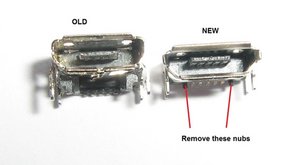




19 comentários
I had the same problem with my FLIP-3 micro usb charging port. They're covered under warranty, I'm not sure if they fall into the 3 or 5 year warranty. I called 800-336-4525, I believe it was option 2 for speakers. They sent me a shipping label so that I can send it to them and they'll be repairing for me at no cost. :)
por Marisol Gonzalez
I have bought my FLIP-3 for a year. And now I can't charge it. But it still work if have energy. So can i call that phone number and tell them my problem? I bought it on dick smiths store. I hope you will answer me soon. Many thanks. :))
por hoangduclongd7h2
All you need is proof of purchase and they should place it for free
por Juanita Yat
hey
thank you so much it help a lot just call the contact number above and select proper option and take to the person and ask for replacement.
they will do without your Bill/invoice they will just need a number which is on your speaker in white
they will also provide you return label send that old speaker and I will take like 10 days you will get brand new speaker with you any color selection
por Jay Patel
i send it the serial number and they are saying they are not getting purchase history..as i have missed the purchase record
por Pankaj Sharma
Exibir mais 14 comentários