You probably want to format the hard disk partitions. You can't do it while your system is runnning from your hard disk system partition.
If you didn't change the partitioning there should be a hidden recovery partition. On my Eee PC was a small Windows 7 Starter recovery partition of about 4GB and there was an option to reinstall from it in the BIOS. This probably doesn't overwrite your user partitions fully. A quick formatting is unsafe and personal data could be restored.
The safest way is to boot a live OS from an external device via USB and format from there. You can either connect an USB CD/DVD/BD drive (SATA drive via an USB-SATA adapter) or use a prepared, bootable flash drive.
Preparing the flash drive:
The flash drive will loose all it's previous data!
Download a Linux live CD image (".iso"), like http://www.knopper.net/knoppix/index-en...., or make one from an existing CD/DVD. Now you need a tool (search the web) that writes a bootable .iso file to a flash drive, so the flash drive becomes bootable. Just copying the image file doesn't work!
Boot the live OS via USB, locate the partitioning tool, select the proper partition(s) and format it slowly so it is overwritten completely. The filesystem should not matter, you may select NTFS if available. A 100GB partition will probably take over 15min.
If you want to install a new operating system you can use the recovery option in the BIOS or do it from a bootable disc or flash drive via USB as described earlier.
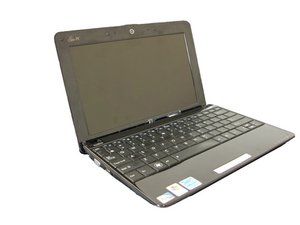
 1
1  1
1