How to remove retail mode?
Hey all:
I have a few Sprint note 4's. I can't figure out how to get them out of retail mode. I've tried using Odin to flash stock firmware and it doesn't remove the retail software. I've tried holding volume up when rebooting and it says, "MDM settings don't allow factory reset." I've gotten AT&T Note 4's out of retail mode with no issues, but these Sprint phones are stubborn. If anyone has any experience with this, or any suggestions, I would love some advice.
-Thanks
Esta é uma boa pergunta?

 7
7  5
5  1
1 






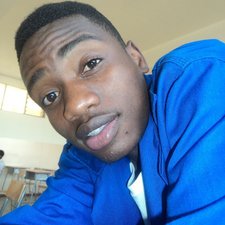










13 comentários
اعاني نفس المشكلة في موبايل not4
por Naji Abdelsater
Hey how did you get the at&t ones out of retail mode permanently?
por Zachary Thompson
I bought a Galaxy Tab A from Meier. It is stuck in retail mode. I've tried all the passwords listed, but nothing works. I get invalid password.
por Dan Hughes
Well I'm meeting with a representative from the store Friday who is supposed to help me remove retail mode. Hopefully it will work and if it does, I will share how we got it done.
por Dan Hughes
Don't work on Verizon Samsung Galaxy Note 4
por ဂ်ေလဘီ လူဆိုးေလး
Exibir mais 8 comentários