Replace broken tabs to keep ram in place
Well…I'm the idiot. When swapping out my ram, I broke the tabs that keep the ram boards in place. (See step 4 - RAM in the topic called "Installing MacBook Pro 15" Core 2 Duo Model A1211 RAM").
What part(s) do I need to replace? Apple says I need to replace the mother board. But when I look at the mother board, it doesn't show the ram assemble/tabs.
Any ideas?
Peter
Esta é uma boa pergunta?

 2
2  1
1 
 2,6 mil
2,6 mil 


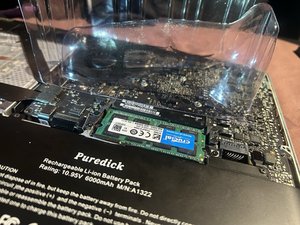
3 comentários
I repaired one for a customer with a 5mm cable tie I cut to span from the screws on either side of the ram slots. I drilled holes in the cable tie and used longer screws in place of the originals. He also broke the bottom retainer so I added some non conductive filler to keep them both in place when the Bridge is tightened down.
por The Bad Apple Palma
This was my solution. Wide enough cable tie measured and marked to make holes with ice pick. Used existing screws (each with different diameter threads so be careful to not make holes too big). Use fingernail clipper to cut off excess tie. I have photo but don't see how to upload into this post.
por Joy McLaughlin
It is 2025 and we sucessfully trash repaired a Macbook Pro from late 2012 with the break both top clips method. That clear path to the screws holding down the mother board was utilized in combination with one of my co-op members new %#&*$ packaging plastic bits. Very sleek and see through!
por sliprub