Power button not working
My power button on my Samsung Galaxy S5 is not working. Is it a firmware issue or do I need to replace the power button flex cable? If so can someone please tell me how the plastic cover comes off. Not sure which way to remove it.
Esta é uma boa pergunta?

 2
2  2
2  1
1 



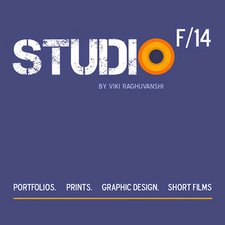
5 comentários
I've just been trying every fix going to sort this and came across this fix - worked instantly - very relieved and very happy - thanks so much!
por Karen Wilson
My wife's Galaxy S5 was doing the same thing; this fixed the problem. I suspect I know what is causing the problem. My wife is OCD and tends to press the power button too firmly. I think that caused it to depress too far and eventually stopped making connection with whatever it was supposed to. Thanks for this fix; she loves this phone and didn't want to have to get another ... believe it or not.
por llobid
Do you need to replace the BUTTON or the SWITCH? The BUTTON is what you press and the SWITCH is the part inside the case that actully turns the phone on and off.
por Wayne Adams
@Wayne Adams most times, the micro switch inside soldered to the board
por Rodney Kahn
I was removing my finger sensor and when I assembled everything back my phone won't turn on. Without the finger sensor would the phone turn on?
por landu.susan