Why is my printer printing photos all with a yellow cast?
I have been developing near perfect photos with my printer for quite a while now, however in recent times all photos has a yellow cast, whites look pale yellow, dark blues are now light blue with a yellow cast. when viewed on the monitor of the computer the picture are great but when printed yellow cast all over. I have been refilling my ink cartridge with bulk ink for quite some time now and have been using the same cartridge for the duration.Please help me solve this yellow cast problem.
Esta é uma boa pergunta?
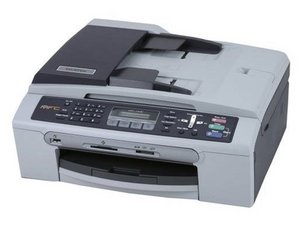
 2
2  2
2  1
1 


