Having the same problem for a long time. It is as if the power demands of this computer exceed its ability to recharge and that constant drain combined with the battery being charged yet over-drained at the same time just causes havoc and the battery to become unresponsive for a long long time to allow things to cool down. The mag cord connection with the light becomes very hot when it is charging or trying to charge.
Went for hours today trying all the tricks but it would never start to charge, always remained 0 %, the amber light on so showing that it is charging and then the screen blacks out because the charge fails to start.
The routine for me is cleaning the mag safe connecter with alcohol (with the cord unplugged) and the end of the cord itself using a swab with some of the cotton peeled off. After a thorough cleaning of the connections and making sure the little pins inside of the mag connection extend outward, sometimes banging the cord with the pins facing down on the counter when it is wet with alcohol, then checking with a magnifier glass to see if the contact pins extend out instead of being recessed inward, and carefully connecting making sure the cord is flat, the pressing the cord in and taping it tight so the connection doesn't shift.
Sometimes shutting everything down to let it start charging will get it charging, sometimes not. Letting everything cool down seems to help most of the time. The computer just will not respond, no matter what you do, for a couple of hours and then, after you keep trying better connections, restarting and many other things that may be having no effect at all, the charging cycle kicks in. Once it starts charging, it charges quickly. Right now it is at 39 %, was at zero 15 minutes ago. When it runs into the no charge problem, the battery drains extremely fast, much faster than if you are just using the computer unplugged on battery life, which can be as much as 70 minutes on a good day. It is as if the heat is a major factor on draining the battery and preventing it from charging, as if it causes some kind of short.
Judging from the amount of heat on the connection where the light is and the higher watt adapter needed for this particular model, it seems the problem is the power demands of the battery and the power demands of running the computer can exceed the power supply and this causes the battery, connections and related circuits and chips to heat up and not charge properly; a spread of problems culminate and the charging system goes into a non-responsive mode and the computer blacks out for 45 minutes to an hour and a half.
There doesn't seem to be a solid solution for this issue. This may be why the MagSafe connector is not used for the newer models. I wish there was a way to charge the battery directly without having to rely on the light pin connections in the mag safe connection and the delicate, heat sensitive electronics that decide how to distribute the energy between charging the battery and running the computer. Obviously it cannot deal with not having enough energy to do both and just blinks out. Closing extra windows and letting your computer cool down once or twice a day seems to help but the problem can come on quick and shut you down a couple times a week and it just takes time to get things working again.
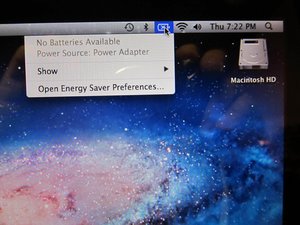








 3
3  1
1 
 90
90 


2 comentários
Thank you! No problems at all
por djabs
Would you please send copies of the full size, original pictures to abcellars@gmail dot com. As they exist here, they are small and blur when I try to blow them up. Sorry, but my elder eyes are not what they use to be.
por ABCellars