Digitizer activating itself after digitiser replacement
Hi Guys.
I hope someone can help me.
Ok i don't use replacement digitizers that are not pre soldered i think i need to hone my soldering skills before i go anywhere near that.
I always use screens with all the soldering pre done.
I'm asking as this is my last screen & this is is special present for a birthday otherwise i would just put another screen on.
I have fitted the digitizer & it all works fine until i seat the screen onto the adhesive.
Once this happens it works fine for a couple of minutes but then the screen starts to activate itself swiping through screens opening apps & typing into any text field that appears that sort of thing.
Ive also noticed the top half of the screen then becomes unresponsive also.
But as soon as i lift the screen up again it all starts to work fine.
I have a horrible feeling that where the digitizer cable is supposed to bend itself back it has kinked a bit.
I do always with any repair make sure not to trap or crease any cables this must have sprung back as i was seating the screen.
This cable has not creased badly as i hadn't started to press down fully.
Is this the issue or cold there be a way to get this solved.
Thank you in advance guys.
Esta é uma boa pergunta?


 7
7  19
19  2
2 


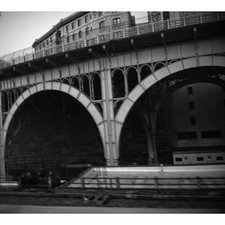

3 comentários
Thank you for your helpful comments guys but i have an update.
I have got to the bottom of it.
When setting the screen down if you don't check how the digitiser cable is folding if you don't fold the cable forward it creases the cable & leaves the screen unusable.
I now always get a spudger & make sure the cable is folding forward i have never had a problem since
Hope this helps some of you guys out a bit
por Kenny Leonard
So did you replace the digitizer? Or just bend the cable the opposite way? I think I'm having the same issue. But my digitizer is creased. I think I need to order a new one
por Dfg0858
My iPad is doing the same thing but the top half is responsive and I have had it working for a few months but I took it to a screen repair place because my glass was cracked.
por halfcyan