Broken screen, do I need a new LCD too?
Hi guys, just brought an ipad 2 on ebay with a broken screen, in the description and photos it shows that the front is cracked and the LCD touch is only working on half the screen. Does this mean I need to purchase a new LCD + front screen? Thanks, Matthew x.
Esta é uma boa pergunta?

 3
3  5
5 
 3
3 





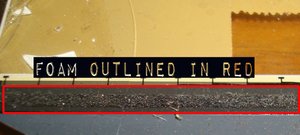
2 comentários
Hi I have apple ipad mini 2, Last few months ago i drop the ipad accidentally so the outer glass has been cracked but it works fine. This morning the screen keeps flickering but the buttons still responding. But it keeps ache on my eye since it's like the screen has its double that keep up and down continuously. Does the lcd has been damage? Do i need to replace it?
por rexcel143
if i dont have any LCD installed or glass how do i know it works before i go buying a new LCD screen because mine was oozing colors and rainbows so i thew it away so before i buy a neW $200 SCREEN how do i know the ipad works so i just dont waste my money
por Max Fogle