iPhone 4 is working but screen is black?
Yesterday I dropped my phone, and it was working fine when I picked it up to check it, but a few minutes later the screen went black. I know it was still working, because I was still receiving phone calls, texts, and mail. I even took a picture with it.
I've tried holding the home and lock button. I also tried holding the lock button while constantly pressing the home button, but I think the problem with this is that my home button barely worked before the drop. I've tried to reset it and put it in DFU mode, but nothing is working. :( Note that I can't take it to the shop because it's jailbroken.
Esta é uma boa pergunta?

 2
2  2
2  1
1 
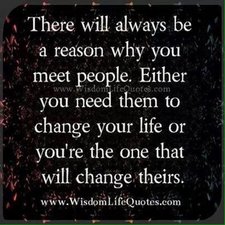



34 comentários
Same thing has happened to mine so I restored it and my screen is still black and I can still hear everything. What do I do?
por michal
My home button doesnt work!
please help me asap! :(
what can i do to get my phone back on track!
por Sid
Same happened to me but with iphone 5c and only about .75 of the screen :(
por 18lucky17 the wannabe gamer
My iphone screen is black, it turns on screen still black makes sounds I have done the following and nothing is working still:
Hard reset, took off the back and held down both top and bottom buttons.
por April Tracey
I just got my screen replaced (they tried two different screens) and this did the same thing, except the screen flashes back on when I take a screen shot. Which means the screen has the ability to work but something's not right...
por Doc Brown
Exibir mais 29 comentários