For Dim or No backlight due to water damage, there are usually two reasons that can cause this:
1. LCD is damaged. (unlikely considering its only the back light)
2. The Logic Board Coil/IC chip/Fuse got shorted. (these are the components that sends power to the backlight)
-If it really is the LCD that is damaged, you simply just have to change it.
-If its the logic board chips, you will need to know how to solder and own a soldering station which is fairly expensive.
-If you are going to do the repair yourself, assuming you own a iPod Touch 4th gen. you have to understand the flow of the current and also the order you have to repair:
Backlight coil > Backlight IC > Fuse resistor > LCD Connector
If you want to learn more about where the chips are and where to purchase the chips I recommend [www.CyberDocLLC.com|CyberDocLLC]. They have a whole repair guide on on to do the soldering etc.
I hope this helped
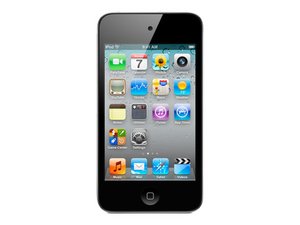

 6
6  4
4  2
2 