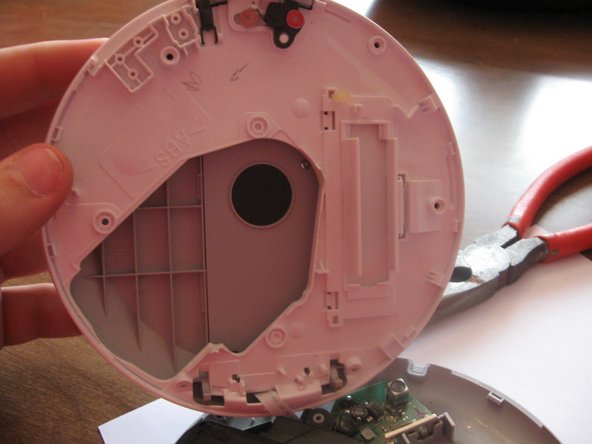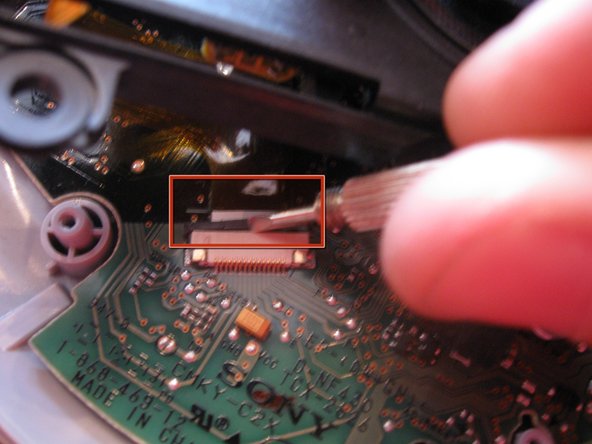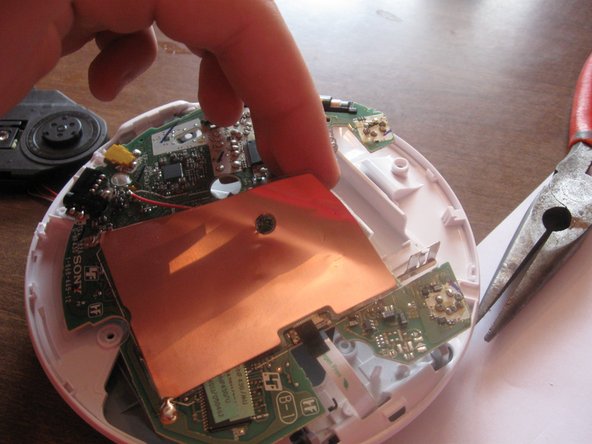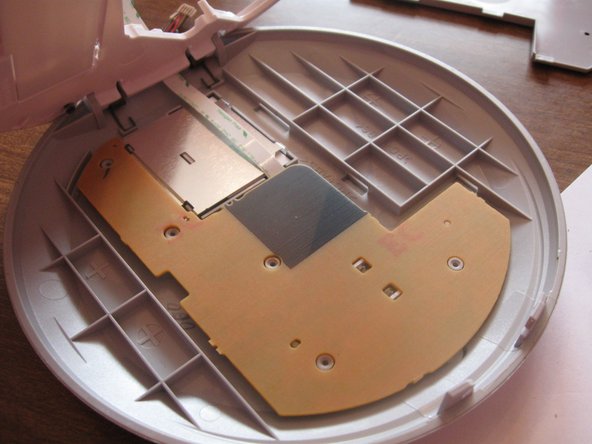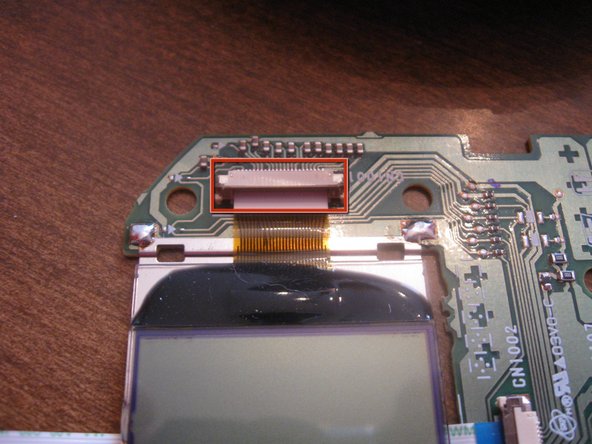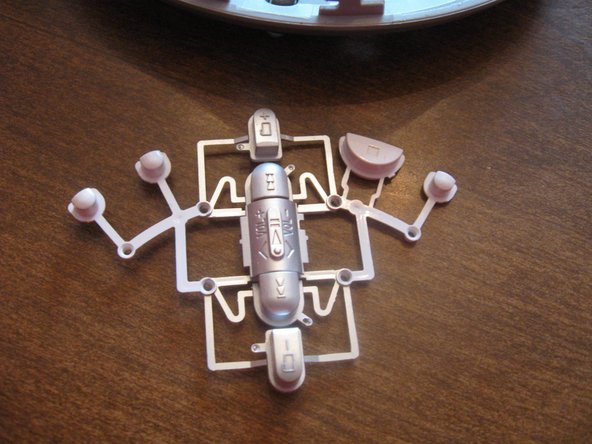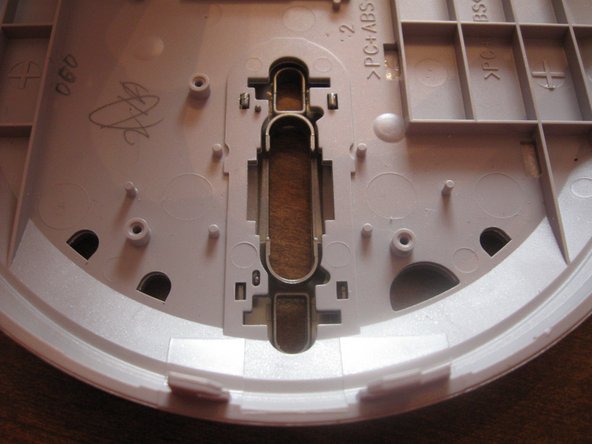O que você precisa
-
Este passo não foi traduzido. Ajude a traduzi-lo
-
Start by looking at the fine detail of the exterior.
-
-
Este passo não foi traduzido. Ajude a traduzi-lo
-
Open it, remove any CDs and put away. Open the battery cover and remove the battery.
-
-
Este passo não foi traduzido. Ajude a traduzi-lo
-
Close the battery cover and locate your screwdriver.
-
-
Este passo não foi traduzido. Ajude a traduzi-lo
-
Unscrew the six screws and place them on the magnet so you'll be able to find them later. Sony was nice enough to put the screws next to the lid at an angle so you can fit a screwdriver in there.
-
-
Este passo não foi traduzido. Ajude a traduzi-lo
-
Insert the tip of a screwdriver between the white upper layer and the gray lower layer. Carefully pry apart. There are small clips that help hold the two layers together and you don't want to snap them.
-
-
-
Este passo não foi traduzido. Ajude a traduzi-lo
-
Now to remove the laser reading assembly. Carefully peel the orange data ribbon off the circuit board to the plug. Using the flat screwdriver, pry the black clip away from the tan part.
-
-
Este passo não foi traduzido. Ajude a traduzi-lo
-
Now for the power wires. Pry up on the side opposite of the wires.
-
-
Este passo não foi traduzido. Ajude a traduzi-lo
-
Now for the other side. Carefully peel up the antenna plate so you can get at the other data ribbon.
-
-
Este passo não foi traduzido. Ajude a traduzi-lo
-
Peel the black tape off the plug. Pry up with a screwdriver on the brown clip and remove the data ribbon.
-
-
Este passo não foi traduzido. Ajude a traduzi-lo
-
Now for the top layer. unscrew the five screws and place them on the magnet. Pry up on the side indicated to remove the cover.
-
-
Este passo não foi traduzido. Ajude a traduzi-lo
-
Pull out the circuit board and LCD screen assembly. Pry up on the brown clip to remove the LCD screen.
-
-
Este passo não foi traduzido. Ajude a traduzi-lo
-
Now you can remove the data ribbon by prying up on the brown clip.
-
-
Este passo não foi traduzido. Ajude a traduzi-lo
-
To remove the buttons, carefully pry up around the little pins and pull up.
-
-
Este passo não foi traduzido. Ajude a traduzi-lo
-
You're done! You have taken this CD player apart and broken it down into its individual components. Now to put it back together.
-