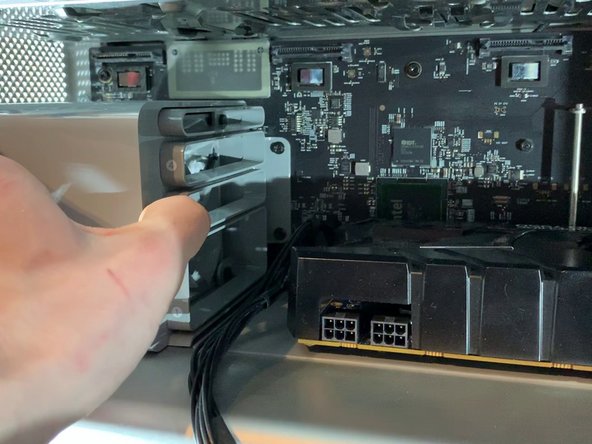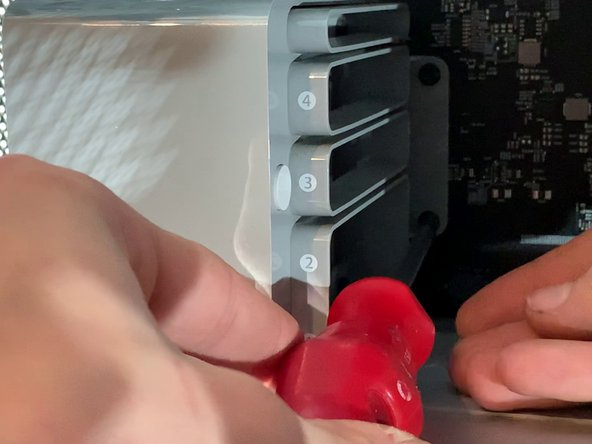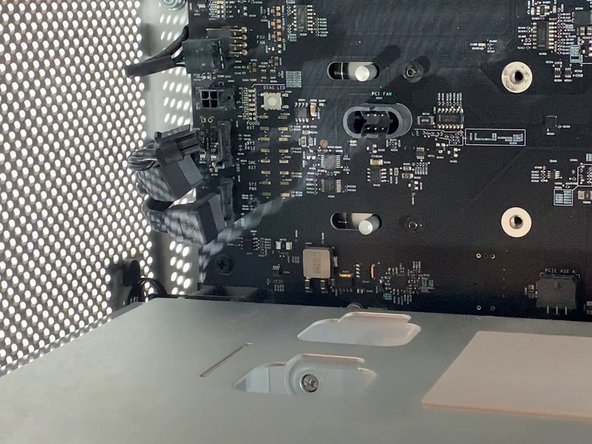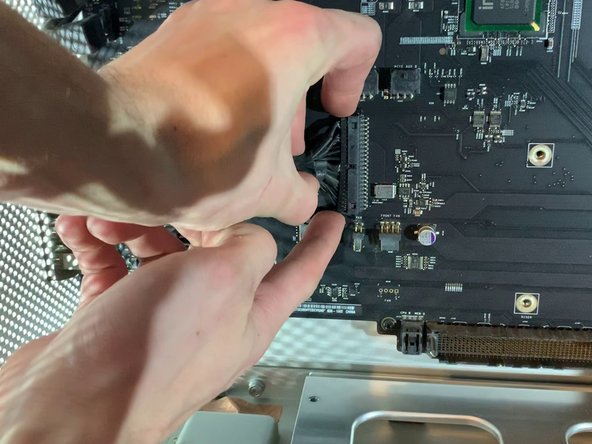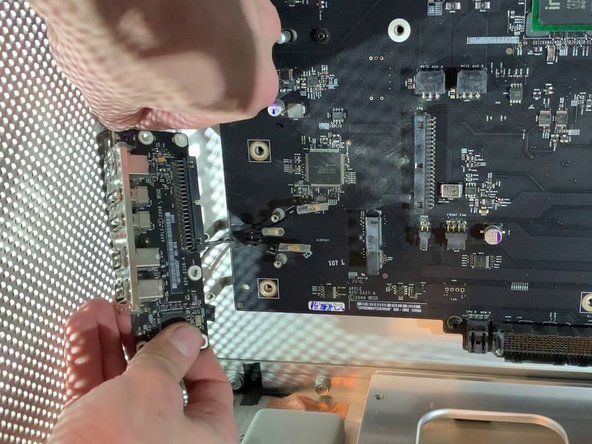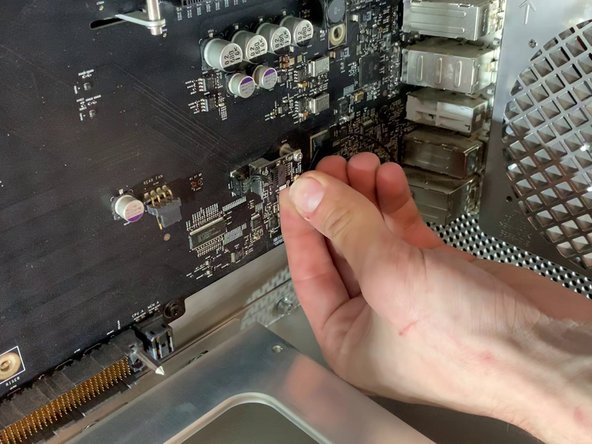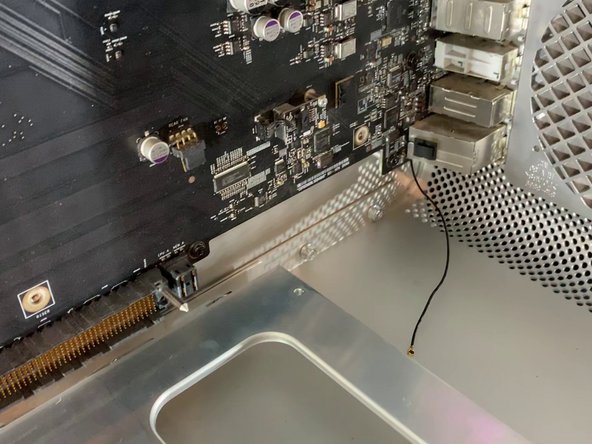O que você precisa
-
-
To open the Mac Pro, you'll have to lift the clip on the back of the case
-
-
-
Lift the flap to put it in the unlocked position, the panel should separate from the box without forcing.
-
-
-
Then to remove the hard drives, pull them towards you with a bit of force.
-
-
-
Press both latches to unlock the bracket and then pull it towards you.
-
-
-
On the power supply there is a button, press it to move the power supply to the left (see picture)
-
Then pull the graphics card towards you to take it out of the box
-
-
-
-
With a screwdriver unscrew the two screws that hold the fan bracket to the board
-
Pull the fan towards you
-
-
-
Behind the fan bracket there are 2 SATA cables, a 4 pin mini power supply and a 4 pin fan
-
-
-
With a H2.5 screwdriver, unscrew the screws on the bottom of the bracket (photo 2)
-
With a Phillips screwdriver, unscrew the screws on the bottom of the case (photo 3)
-
-
-
Remove the clip at the top of the fan
-
Pull on the top of the fan a bit.
-
-
-
Similar to the top remove the clip at the bottom and pull out the fan.
-
-
-
Disconnect the 2 x 4pin fan cables and the 1 x 2 pin speaker cable
-
-
-
Remove the ribbon that connects the motherboard to the expansion card (USB, Jack, Power Off etc.)
-