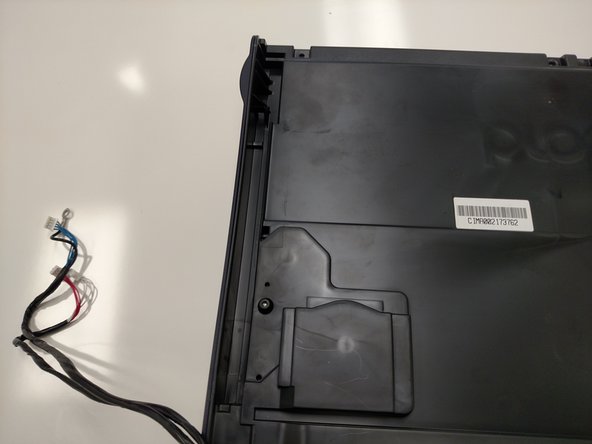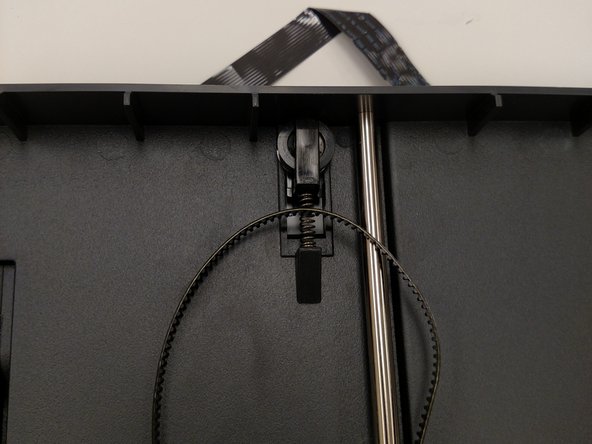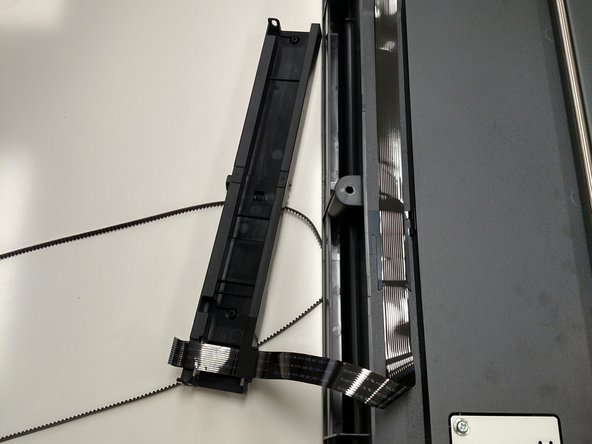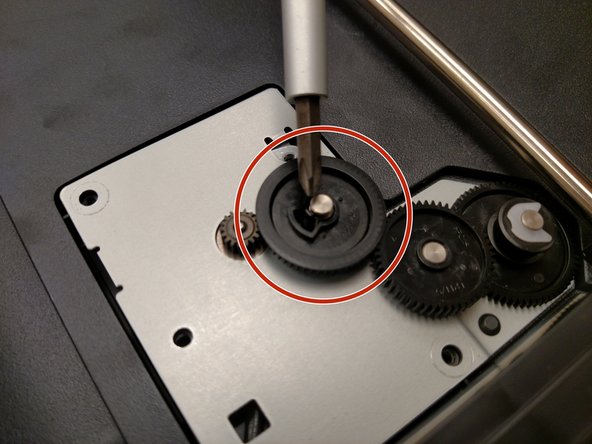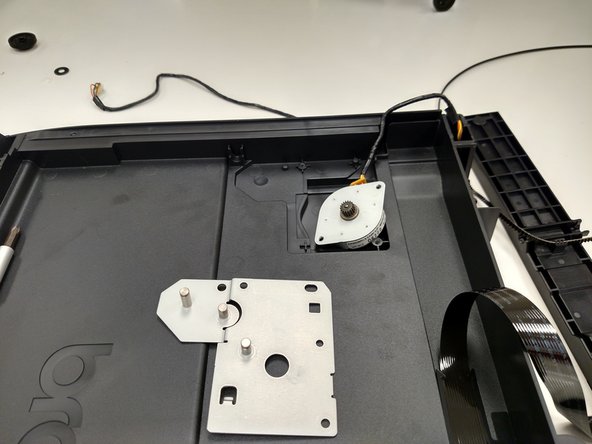O que você precisa
-
Este passo não foi traduzido. Ajude a traduzi-lo
-
Completely lift up scanner portion of printer and detach visible USB chord.
-
-
Este passo não foi traduzido. Ajude a traduzi-lo
-
Gently lift up ribbon cable and pull it through holder then remove ribbon cable from its track.
-
-
Este passo não foi traduzido. Ajude a traduzi-lo
-
Using a flat head screwdriver, remove the 2nd tabbed panel.
-
-
Este passo não foi traduzido. Ajude a traduzi-lo
-
Remove the 4 plugs and unscrew ground-wire then place the plugs to the side.
-
-
-
Este passo não foi traduzido. Ajude a traduzi-lo
-
Using your screwdriver press down on the tab as shown. This allows the hinge to be removed from the printing body as seen in photo.
-
-
Este passo não foi traduzido. Ajude a traduzi-lo
-
Extend scanner assembly completely to remove scanner portion.
-
-
Este passo não foi traduzido. Ajude a traduzi-lo
-
After removing the scanner assembly, place it on its head. Remove the hinge and 4 screws from the lower scanner portion using Philips-head screwdriver.
-
-
Este passo não foi traduzido. Ajude a traduzi-lo
-
Place on opposite face, and gently pry upper and lower scanner portions apart. Remove the 4 plugs from the lower scanner portion.
-
-
Este passo não foi traduzido. Ajude a traduzi-lo
-
To remove image sensor, detach the wire strip and pull it out. Remove the two springs that are under the image sensor after its removal.
-
-
Este passo não foi traduzido. Ajude a traduzi-lo
-
To remove the belt, first place the image sensor to the side then press down on the gear base to loosen belt and remove from the gear.
-
-
Este passo não foi traduzido. Ajude a traduzi-lo
-
Remove the 3 highlighted screws. For the gear driven by the motor, press the tab in highlighted gear to remove set gear. For the gear that was attached to belt, remove C-clip to remove gear then pull the last gear off.
-
-
Este passo não foi traduzido. Ajude a traduzi-lo
-
After the removing gears, lift up on the retained end of metal rod and pull out the other side.
-
-
Este passo não foi traduzido. Ajude a traduzi-lo
-
Once the rod has been removed, remove the metal plate in which the gears were sitting then take out the motor.
-
2 comentários
This is only the scanner part? where is the printer part for teardown?
excellent guide, i like to know how to clean the head assembly and the the little hose that guides the ink to the head