Mac Repairman to the Family

Meu Problema
A relative's design job, entails being able to edit graphics on the go and to be able to print them to large-format, industrial printers for advertising. From billboards to step & repeats to car wraps.
During a job, a replacement part for the printer came crashing into the glass screen of his MBP, shattering the glass.
Minha Solução
The process started off easy enough with the adhesive loosening up nicely with the heat gun applied. However, moving forward after loosening the adhesive, trying to lift the glass screen as one piece using the suction grips proved futile. The glass had spidered so badly that sections of the screen were coming up individually.
Worried that a shard would come loose and risk scratching the LCD underneath - which was intact - I had no choice but to remove as much of the large chunks as possible but individually remove the small pieces using a heat gun and a metal spudger.
Meu Conselho
After several shards, millimeters in size broke loose, and 5 cuts to go along with the job, I'd recommend a few extra things to have around just in case.
Do not underestimate the degree to which the glass is compromised, regardless of how minimal the damage looks. A small flathead screwdriver or metal spudger with which to gently scrape the smallest pieces of glass splinters that may be stuck on the left over adhesive. A tech's vacuum and/or a can of compressed air will assure that any bits will be picked up properly.
Lastly, protective eye wear since you can never be too careful!

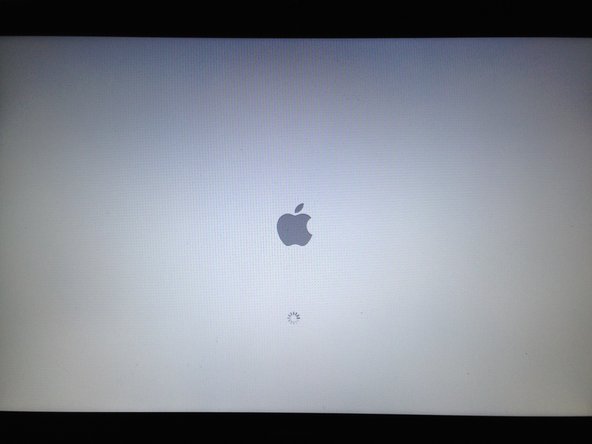



0 comentários