Superdrive gone, time to upgrade!
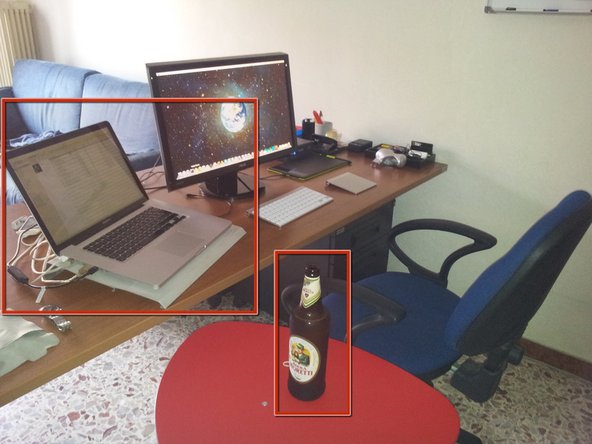
Meu Problema
After upgrading my macbook to Lion, my superdrive started to work in a fancy way, and stopped burning disks. To repair it I was asked a lot of money, so I decided to replace it with something more useful, like a secondary hard disk.
Minha Solução
The repair was smooth, if you are new to opening your precious mac, you need to keep calm :) breath slowly and don't panic!
So what I did was: replacing the old hard disk with an SSD; replace the Superdrive with the old hard disk; in this way I keep my photos and music out of the SSD.
And since I was there, I replaced my old 4GB RAM with 2x Corsair Ddr3 1333Mhz 4Gb 204 Sodimm, which on Amazon costed me less than 40 euro.
Now my MacBook Pro looks like new!
Meu Conselho
Don't use the force, you are not on Star Wars, everything needs to be managed gently.
Print the instructions on iFixit, and read every step carefully, you may find advices that are not visibile on the pictures, and it works like a checklist.
Make some tidy space for the job, and make sure you don't have fluids laying around that may harm your electronics.
Keep the removed parts in order: I start from the top left, adding things in lines to the bottom right, in this way I maintain the order of the things removed, so I can put things back in order later.
Before closing, remember to clean up dust and particles, especially from the fans; use a soft brush or some compressed air.
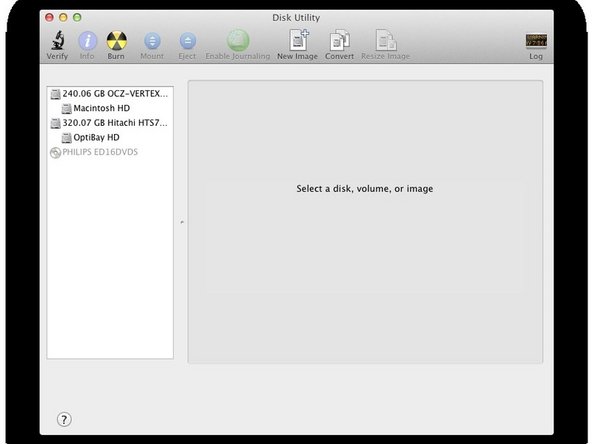







0 comentários